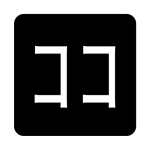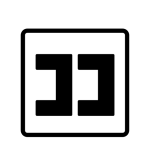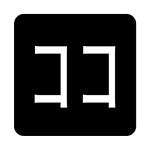How to get (copy&paste) the japanese “here” button emoji
Using the 🈁 Japanese “Here” Button Emoji is simple! Follow these steps:
- Copy Button: Locate the 🈁 emoji on this page and click the copy button to instantly add it to your clipboard.
- Manual Copy: Highlight the 🈁 emoji, right-click, and select “Copy,” or press Ctrl + C (Windows) or Command + C (Mac).
- Paste the Emoji: Open your desired app or document, right-click, and select “Paste,” or press Ctrl + V (Windows) or Command + V (Mac).
You’re ready to use the 🈁 emoji to indicate locations, directions, or the concept of “here” in your messages!
🈁 Japanese “Here” Button Meaning
The 🈁 Japanese “Here” Button Emoji represents the word “here” (Japanese: ここ, koko), often used to indicate a specific location or point of interest. It’s commonly seen on maps, signs, and navigation systems in Japan. This emoji symbolizes precision, direction, and emphasis on a place.
Text examples with 🈁 Japanese “Here” Button
- “🈁 marks the exact location on the map.”
- “The event is happening right here 🈁, so don’t miss it!”
- “🈁 indicates the starting point for the walking tour.”
- “Please wait at the designated meeting point 🈁.”
- “🈁 is perfect for highlighting locations or places of interest.”
- “The instructions say to begin from this specific spot 🈁.”
- “We’ll meet right here 🈁 before heading to the next location.”
- “🈁 is commonly used on Japanese maps and navigation systems.”
- “This is the recommended place to set up your base 🈁.”
- “🈁 marks the entrance to the exhibition hall.”
Combinations with 🈁 Japanese “Here” Button emoji
- – Location Marker
- Meaning: Highlighting a specific location.
- Example: “ This is the meeting point for our group.”
- – Map Location
- Meaning: Indicating a place on a map.
- Example: “Find the attraction marked on the map .”
- – Here in the Building
- Meaning: Referring to a specific spot inside a building.
- Example: “The event is happening here in this room .”
- – Walk This Way
- Meaning: Directing someone to a location.
- Example: “Follow the path, and you’ll find the entrance .”
- – Target Location
- Meaning: Indicating a specific destination or goal.
- Example: “This is the exact point of interest on the map.”
- – Bus Stop Here
- Meaning: Referring to bus or transit stops.
- Example: “This bus stop is located just around the corner .”
- – Home is Here
- Meaning: Pointing out someone’s home location.
- Example: “The new address is just a few blocks away .”
- – Special Spot
- Meaning: Highlighting a notable or unique place.
- Example: “The best photo opportunity is right here .”
- – Train Stop Here
- Meaning: Indicating a train or transit station.
- Example: “The next train arrives at the platform .”
- – Scenic Spot
- Meaning: Highlighting a picturesque or important site.
- Example: “This scenic viewpoint offers stunning views of the valley .”
Unicode CLDR Japanese “Here” Button Emoji annotations
Short name: Japanese “here” button
Japanese “Here” Button Emoji is associated
- Locations and navigation
- Maps and directions
- Specific points of interest
- Travel and tourism
- Emphasis on precision
Japanese “Here” Button Emoji for Android, Iphone (IOS)
Android
- Design Style: Displays a bold white Japanese character for “here” (ここ) centered within a rounded square.
- Color: White text on a vivid red background for clear visibility.
iPhone (iOS)
- Design Style: Features a polished white Japanese character for “here” in bold font within a smooth, slightly rounded square.
- Color: Clean white letters on a glossy red background, offering a modern and polished appearance.
🈁 emoji Support
| Apple | iOS 16.4, iOS 10.2, iOS 8.3, iOS 6.0, iOS 5.1, iOS 5.0, iOS 4.0, iPhone OS 2.2 |
| Google Noto Color Emoji | 15.0, Android 12.0, Android 10.0, Android 8.0, Android 7.0, Android 4.4, Android 4.3 |
| Samsung | One UI 5.0, One UI 1.0, Experience 9.0, TouchWiz 7.1, TouchWiz 7.0, TouchWiz Nature UX 2 |
| Microsoft | Windows 11 22H2, Windows 11 November 2021 Update, Windows 10 Anniversary Update, Windows 10, Windows 8.1, Windows 8.0 |
| 2.23.2.72, 2.17 | |
| Twitter / X | Twemoji 15.0, Twemoji 1.0 |
| 15.0, 3.0, 2.0, 1.0 | |
| Microsoft Teams | 15.0 |
| Skype | Emoticons 1.2 |
| Twitter Emoji Stickers | 13.1 |
| JoyPixels | 7.0, 6.5, 6.0, 5.5, 5.0, 4.0, 3.1, 3.0, 2.2, 2.0, 1.0 |
| Toss Face (토스페이스) | 1.5, February 2022 |
| Sony Playstation | 13.1 |
| Noto Emoji Font | 15.0 |
| OpenMoji | 14.0, 12.0 |
| emojidex | 1.0.34, 1.0.33, 1.0.14 |
| Messenger | 1.0 |
| LG | Velvet, G3 |
| HTC | Sense 7 |
| SoftBank | 2014, 2006, 2004, 2001, 2000, 1999 |
| Docomo | 2013 |
| Mozilla | Firefox OS 2.5 |
🈁 emoji History
🈁 emoji Unicode Data
| Unicode Code Point(s) | 🈁: U+1F201 | |
| Unicode Version | Unicode 6.0 | |
| Emoji Version | Emoji 1.0 |
🈁 emoji HTML, CSS and other codes
| Shortcode (Discord) | :koko: | |
| Shortcode (GitHub) | :koko: | |
| Shortcode (Slack) | :koko: | |
| HTML Dec | 🈁 | |
| HTML Hex | 🈁 | |
| CSS | �1F201 | |
| C, C++ & Python | U0001f201 | |
| Java, JavaScript & JSON | uD83CuDE01 | |
| Perl | x{1F201} | |
| PHP & Ruby | u{1F201} | |
| Punycode | xn--tcka | |
| URL Escape Code | %F0%9F%88%81 |