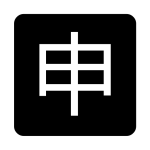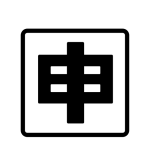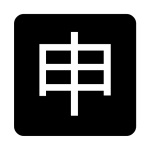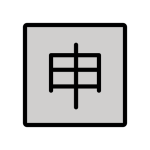How to get (copy&paste) the japanese “application” button emoji
Using the 🈸 Japanese “Application” Button Emoji is simple! Follow these steps:
- Copy Button: Locate the 🈸 emoji on this page and click the copy button to instantly add it to your clipboard.
- Manual Copy: Highlight the 🈸 emoji, right-click, and select “Copy,” or press Ctrl + C (Windows) or Command + C (Mac).
- Paste the Emoji: Open your desired app or document, right-click, and select “Paste,” or press Ctrl + V (Windows) or Command + V (Mac).
You’re ready to use the 🈸 emoji to refer to applications, requests, or formal submissions in your messages!
🈸 Japanese “Application” Button Meaning
The 🈸 Japanese “Application” Button Emoji represents the concept of “application” or “request” (Japanese: 申請, shinsei). It is commonly used to signify forms, formal requests, or administrative processes. This emoji emphasizes official submissions or seeking permissions, making it perfect for professional and formal contexts.
Text examples with 🈸 Japanese “Application” Button
- “🈸 represents formal submissions, requests, or application processes.”
- “Fill out the necessary forms 🈸 before the application deadline.”
- “🈸 is perfect for indicating administrative or professional tasks.”
- “Submit your job application 🈸 to the HR team by the end of the week.”
- “This emoji 🈸 is commonly used in contexts involving official requests.”
- “Visa applications 🈸 should be filed well in advance of your trip.”
- “Use 🈸 to emphasize the need for formal or official submissions.”
- “This program requires all participants to complete an application 🈸.”
- “🈸 makes it easy to highlight tasks related to form submissions.”
- “Ensure your application is complete and accurate before submission 🈸.”
Combinations with 🈸 Japanese “Application” Button emoji
- – Application Form
- Meaning: Referring to official forms that need to be filled out.
- Example: “ Please complete the application form before the deadline.”
- – Checklist for Submission
- Meaning: Highlighting items required for an application.
- Example: “Ensure all documents are ready before submitting your request.”
- – Job Application
- Meaning: Indicating applications for employment or professional roles.
- Example: “Submit your resume to complete the job application process.”
- – Travel Applications
- Meaning: Referring to travel permissions or visa requests.
- Example: “ Visa applications must be processed at least a month in advance.”
- – Housing Requests
- Meaning: Highlighting applications for accommodation or housing.
- Example: “New students can apply for dormitory housing by next week.”
- – Service Requests
- Meaning: Representing applications for services or support.
- Example: “Apply online to request your package delivery services .”
- – Special Approvals
- Meaning: Referring to applications requiring special permissions.
- Example: “Applications for premium memberships are now open !”
- – Event Applications
- Meaning: Indicating requests for participation in events or activities.
- Example: “ Registration for the workshop closes tomorrow at noon.”
- – Data Access
- Meaning: Highlighting applications to access restricted data.
- Example: “Researchers must submit a request to use the database.”
- – Exclusive Requests
- Meaning: Referring to applications for exclusive opportunities.
- Example: “Apply now to join our elite training program.”
Unicode CLDR Japanese “Application” Button Emoji annotations
Short name: Japanese “application” button
Japanese “Application” Button Emoji is associated
- Formal submissions and requests
- Job applications and professional processes
- Visa and travel permissions
- Housing and service requests
- Administrative and official forms
Japanese “Application” Button Emoji for Android, Iphone (IOS)
Android
- Design Style: Displays a bold white Japanese character for “application” (申) centered inside a rounded square.
- Color: White text on a vibrant red background for excellent visibility.
iPhone (iOS)
- Design Style: Features a polished white Japanese character for “application” (申) in bold font within a smooth, slightly rounded square.
- Color: Clean white letters on a glossy red background, offering a modern and professional look.
🈸 emoji History
🈸 emoji Unicode Data
| Unicode Code Point(s) | 🈸: U+1F238 | |
| Unicode Version | Unicode 6.0 | |
| Emoji Version | Emoji 1.0 |
🈸 emoji HTML, CSS and other codes
| Shortcode (Discord) | :u7533: | |
| Shortcode (GitHub) | :u7533: | |
| Shortcode (Slack) | :u7533: | |
| HTML Dec | 🈸 | |
| HTML Hex | 🈸 | |
| CSS | �1F238 | |
| C, C++ & Python | U0001f238 | |
| Java, JavaScript & JSON | uD83CuDE38 | |
| Perl | x{1F238} | |
| PHP & Ruby | u{1F238} | |
| Punycode | xn--uny | |
| URL Escape Code | %F0%9F%88%B8 |