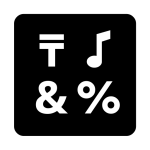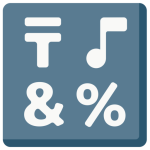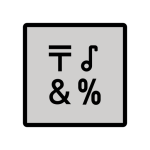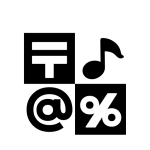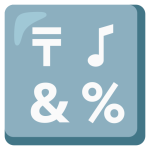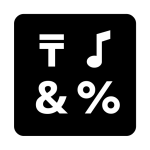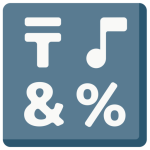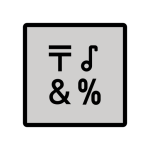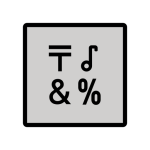How to get (copy&paste) the input symbols emoji
Using the 🔣 Input Symbols Emoji is simple! Follow these steps:
- Copy Button: Click the copy button on our page to instantly copy the 🔣 emoji to your clipboard.
- Manual Copy: Highlight the 🔣 emoji, right-click and select “Copy,” or press Ctrl + C (Windows) or Command + C (Mac).
- Paste the Emoji: Open your app or text editor, right-click and select “Paste,” or use Ctrl + V (Windows) or Command + V (Mac).
You’re ready to use the 🔣 emoji to symbolize text or input that involves special characters or symbols.
🔣 Input Symbols Meaning
The 🔣 Input Symbols Emoji represents an interface or setting for entering special characters or symbols. It is commonly used in contexts such as typing, text formatting, and selecting non-standard characters or punctuation marks.
Text examples with 🔣 Input Symbols
- “🔣 Use this emoji to symbolize input involving special characters or symbols.”
- “The keyboard’s symbol section 🔣 includes punctuation marks and emojis.”
- “🔣 This emoji works well for contexts related to text formatting or coding.”
- “Switch to the symbols tab 🔣 for easier access to special characters.”
- “🔣 Add this emoji to refer to custom or non-standard text input.”
- “Special characters 🔣 are often used in creative or technical writing.”
- “🔣 Use this emoji to highlight language-specific characters or inputs.”
- “Enter unique characters 🔣 for your password to enhance security.”
- “🔣 This emoji can represent text settings in mobile or desktop applications.”
- “The text formatting menu includes a section for symbols 🔣 to customize content.”
Combinations with 🔣 Input Symbols emoji
- – Typing Special Characters
- Meaning: Referring to entering non-standard symbols using a keyboard.
- Example: “Switch to the symbols section to find the right character.”
- – Symbols in Documents
- Meaning: Highlighting the use of special characters in text or documents.
- Example: “ Add special symbols to the footer of the document for clarity.”
- – Numbers and Symbols
- Meaning: Referring to the combination of numeric and symbolic input.
- Example: “Switch between numbers and symbols for accurate data entry.”
- – Mobile Input Settings
- Meaning: Referring to using special characters on a mobile device.
- Example: “Select the symbols option to access punctuation marks.”
- – Symbols and Letters
- Meaning: Highlighting the combination of letters and special characters.
- Example: “Create a unique password using letters and symbols for added security.”
- – Symbols in Design
- Meaning: Referring to the use of decorative symbols in creative projects.
- Example: “Use stylish symbols to enhance your graphic design work.”
- – Multilingual Characters
- Meaning: Referring to symbols used in different languages or scripts.
- Example: “ Access unique characters from multiple languages in the input menu.”
- – Custom Text Formatting
- Meaning: Adding flair to text using special characters or symbols.
- Example: “Use custom symbols to make your headings stand out.”
- – Email Input
- Meaning: Referring to using special symbols in email addresses or subject lines.
- Example: “ Add an asterisk or hashtag to emphasize keywords in emails.”
- – Tech and Automation
- Meaning: Representing the use of symbols in coding or automation processes.
- Example: “Symbols are essential for programming tasks like defining variables.”
Input Symbols Emoji is also known as
- 〒♪&% Emoji
Input Symbols Emoji is associated
- Special characters and punctuation
- Text formatting and design
- Password creation and security
- Multilingual inputs
- Coding and technical tasks
Input Symbols Emoji for Android, Iphone (IOS)
Android:
- Design Style: The 🔣 emoji on Android displays various symbols (“#, &, %, +”) inside a blue square icon with rounded edges.
- Color: White symbols on a gradient blue background for clear visibility.
iPhone (iOS):
- Design Style: On iOS, the 🔣 emoji features the same set of symbols in bold white font on a sharp blue square.
- Color: Bright white characters on a vibrant blue background for clarity and modern appeal.
🔣 emoji Support
| Apple | iOS 16.4, iOS 10.2, iOS 8.3, iOS 6.0, iOS 5.1 |
| Google Noto Color Emoji | 15.0, Android 12.0, Android 8.0, Android 7.0, Android 4.4, Android 4.3 |
| Samsung | One UI 5.0, One UI 1.0, Experience 9.0, TouchWiz 7.1, TouchWiz 7.0, TouchWiz Nature UX 2 |
| Microsoft | Windows 11 22H2, Windows 11 November 2021 Update, Windows 10 Anniversary Update, Windows 10, Windows 8.1, Windows 8.0 |
| 2.23.2.72, 2.17 | |
| Twitter / X | Twemoji 15.0, Twemoji 1.0 |
| 15.0, 3.0, 2.0 | |
| Microsoft Teams | 15.0 |
| Skype | Emoticons 1.2 |
| Twitter Emoji Stickers | 13.1 |
| JoyPixels | 7.0, 6.5, 6.0, 5.5, 5.0, 4.0, 3.1, 3.0, 2.2, 2.0, 1.0 |
| Toss Face (토스페이스) | 1.5, February 2022 |
| Sony Playstation | 13.1 |
| Noto Emoji Font | 15.0 |
| OpenMoji | 14.0, 1.0 |
| emojidex | 1.0.34, 1.0.33, 1.0.14 |
| Messenger | 1.0 |
| LG | Velvet, G3 |
| HTC | Sense 7 |
| SoftBank | 2014 |
| Docomo | 2013 |
| au by KDDI | Type F, Type D-3, Type D-2, Type D-1, Type C-2, Type B-3, Type B-2 |
| Mozilla | Firefox OS 2.5 |
🔣 emoji History
🔣 emoji Unicode Data
| Unicode Code Point(s) | 🔣: U+1F523 | |
| Unicode Version | Unicode 6.0 | |
| Emoji Version | Emoji 1.0 |
🔣 emoji HTML, CSS and other codes
| Shortcode (Discord) | :symbols: | |
| Shortcode (GitHub) | :symbols: | |
| Shortcode (Slack) | :symbols: | |
| HTML Dec | 🔣 | |
| HTML Hex | 🔣 | |
| CSS | �1F523 | |
| C, C++ & Python | U0001f523 | |
| Java, JavaScript & JSON | uD83DuDD23 | |
| Perl | x{1F523} | |
| PHP & Ruby | u{1F523} | |
| Punycode | xn--2v8h | |
| URL Escape Code | %F0%9F%94%A3 |