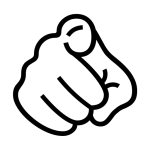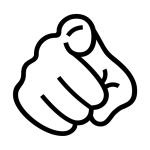How to get (copy&paste) the index pointing at the viewer emoji
Adding the engaging and direct 🫵 Index Pointing At The Viewer emoji to your messages is simple and convenient with our website. Here’s how you can do it:
Copy the Emoji Using the Copy Button: Click the copy button next to the 🫵 Index Pointing At The Viewer emoji on our page. This will automatically copy the emoji to your clipboard.
Copy the Emoji Manually: Highlight the 🫵 Index Pointing At The Viewer emoji with your cursor. Right-click and select ‘Copy,’ or use the keyboard shortcut Ctrl + C (Windows) or Command + C (Mac) to copy the emoji.
Paste the Emoji: Navigate to the location where you want to insert the emoji, such as a text message, social media post, or email. Right-click and select ‘Paste,’ or use the keyboard shortcut Ctrl + V (Windows) or Command + V (Mac) to paste the emoji.
That’s all there is to it! You’ve successfully added the engaging and direct 🫵 Index Pointing At The Viewer emoji to your message with just a click or a quick copy-paste.
🫵 Index Pointing At The Viewer Meaning
The “🫵 Index Pointing At The Viewer” emoji represents a finger pointing directly at the viewer, creating a sense of direct engagement and attention. It is often used to indicate that someone is being specifically addressed or called out. This emoji can convey a range of messages, from playful teasing and encouragement to direct orders or attention-grabbing statements. It’s frequently used in contexts where emphasizing personal attention or involvement is necessary.
Read Also:
Index Pointing At The Viewer Emoji 🫵 Meaning From a Guy
Index Pointing At The Viewer Emoji 🫵 Meaning From a Girl
Text examples with 🫵 Index Pointing At The Viewer
- “You are 🫵 awesome!”
- “You can 🫵 do it!”
- “Congrats on 🫵 your achievement!”
- “We appreciate 🫵 you.”
- “Gotcha 🫵!”
- “Listen 🫵 up!”
- “I see 🫵 you.”
- “You shine 🫵 bright.”
- “You’re on 🫵 fire!”
- “What’s your 🫵 opinion?”
Combinations with 🫵 Index Pointing At The Viewer emoji
- : Index pointing at the viewer with a smiling face represents a friendly callout.
- : Index pointing at the viewer with flexed biceps signifies encouragement or motivation.
- : Index pointing at the viewer with confetti represents celebration or congratulations.
- : Index pointing at the viewer with a heart symbolizes affection or love.
- : Index pointing at the viewer with a winking face signifies playful teasing.
- : Index pointing at the viewer with a loudspeaker represents an important announcement.
- : Index pointing at the viewer with eyes signifies attention or focus.
- : Index pointing at the viewer with sparkles signifies admiration or praise.
- : Index pointing at the viewer with fire represents excitement or intensity.
- : Index pointing at the viewer with a thinking face represents a question or curiosity.
Unicode CLDR Index Pointing At The Viewer Emoji annotations
Short name: index pointing at the viewer
Index Pointing At The Viewer Emoji is associated
- Attention
- Engagement
- Direct Address
- Playfulness
- Encouragement
- Motivation
- Celebration
- Recognition
- Personalization
- Focus
Index Pointing At The Viewer Emoji for Android, Iphone (IOS)
Android:
- Design Style: On Android devices, the Index Pointing At The Viewer Emoji typically appears as an extended finger pointing directly towards the screen. The design includes various skin tones to reflect diversity and inclusivity.
- Color: The colors are realistic, matching different skin tones with appropriate shading and highlights to give a three-dimensional appearance. The finger often has a subtle shadow to enhance the pointing effect.
iPhone (iOS):
- Design Style: On iOS devices, the Index Pointing At The Viewer Emoji is depicted with detailed, lifelike features, including a well-defined hand and finger pointing straight at the viewer. The emoji includes various skin tone options to promote inclusivity.
- Color: The colors on iOS are rich and detailed, with realistic skin tones and shading that add depth and a three-dimensional look. The design aims to make the pointing gesture clear and engaging.
🫵 emoji Support
| Apple | iOS 16.4, iOS 15.4 |
| Google Noto Color Emoji | 15.0, Android 12L |
| Samsung | One UI 5.0 |
| Microsoft | Windows 11 22H2 |
| 2.23.2.72, 2.22.8.79 | |
| Twitter / X | Twemoji 15.0, Twemoji 14.0 |
| 15.0, 14.0 | |
| Telegram | Telemoji (March 2023) |
| Microsoft Teams | 15.0, 14.0 |
| JoyPixels | 7.0 |
| Toss Face (토스페이스) | 1.5, 1.3 |
| Noto Emoji Font | 15.0 |
| OpenMoji | 14.0 |
🫵 emoji Unicode Data
| Unicode Code Point(s) | 🫵: U+1FAF5 | |
| Unicode Version | Unicode 14.0 | |
| Emoji Version | Emoji 14.0 |
🫵 emoji HTML, CSS and other codes
| HTML Dec | 🫵 | |
| HTML Hex | 🫵 | |
| CSS | �1FAF5 | |
| C, C++ & Python | U0001faf5 | |
| Java, JavaScript & JSON | uD83EuDEF5 | |
| Perl | x{1FAF5} | |
| PHP & Ruby | u{1FAF5} | |
| Punycode | xn--n39h | |
| URL Escape Code | %F0%9F%AB%B5 |