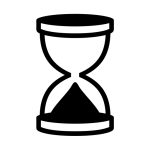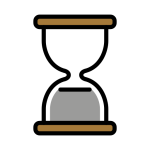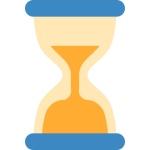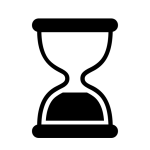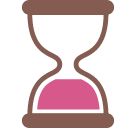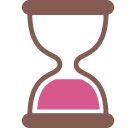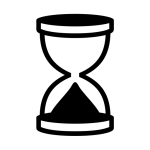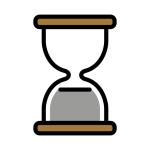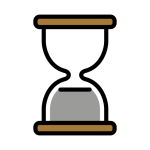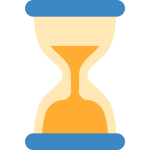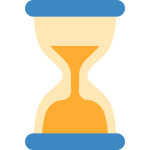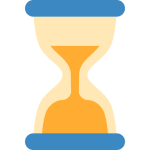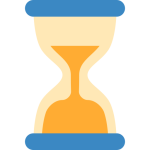How to get (copy&paste) the hourglass done emoji
Using the ⌛ Hourglass Done emoji is simple and convenient. Here’s how:
- Use the Copy Button: Click the copy button next to the ⌛ emoji on our page to instantly copy it to your clipboard.
- Copy Manually: Highlight the ⌛ emoji, right-click, and select ‘Copy,’ or press
Ctrl + C(Windows) orCommand + C(Mac). - Paste the Emoji: Navigate to your app or document, right-click, and select ‘Paste,’ or press
Ctrl + V(Windows) orCommand + V(Mac).
Now you’re ready to add themes of time, deadlines, or completion to your messages with the ⌛ emoji!
⌛ Hourglass Done Meaning
The ⌛ Hourglass Done emoji represents the passage of time, with the sand in the hourglass fully settled at the bottom. It symbolizes deadlines, waiting periods, or the end of an event. Frequently used in conversations about time-sensitive tasks or completion, this emoji conveys the message that “time is up” or that a waiting period has concluded.
Text examples with ⌛ Hourglass Done
- “⌛ Time’s up! Let’s submit the project now.”
- “We finally completed the task ⌛—great work, team!”
- “The ⌛ hourglass reminds me how quickly time flies.”
- “⌛ Deadlines are fast approaching, let’s stay focused.”
- “After waiting for hours, the ⌛ shows it’s finally done.”
- “It’s like watching the sand fall in an hourglass ⌛—so calming.”
- “Don’t waste your time ⌛; every second counts.”
- “I feel like the ⌛ is always against me on tight schedules.”
- “⌛ The end of the countdown marks a new beginning.”
- “The hourglass ⌛ symbolizes that patience pays off.”
Combinations with ⌛ Hourglass Done emoji
- – Deadline Reminder
- Meaning: Represents time running out for work or project deadlines.
- Example: “ Don’t forget the deadline tomorrow morning!”
- – Time’s Up
- Meaning: Highlights the completion of a timed event or countdown.
- Example: “ Time’s up! Let’s check the results.”
- – Timed Event
- Meaning: Refers to scheduled or timed events on a calendar.
- Example: “Mark your calendars for the big meeting!”
- – Waiting is Over
- Meaning: Symbolizes the end of a waiting period and celebration.
- Example: “Finally, the wait is over —let’s celebrate!”
- – Passing Hours
- Meaning: Represents how time is passing by.
- Example: “ These late-night shifts feel never-ending.”
- – Deadline Success
- Meaning: Completing a task or hitting a deadline successfully.
- Example: “Hit the goal right on time !”
- – Time Out for Love
- Meaning: The end of a romantic relationship or time apart.
- Example: “Sometimes time can’t fix everything .”
- – World in Time
- Meaning: Symbolizes the passage of time in a global context.
- Example: “The world keeps spinning , no matter what happens.”
- – Patience and Strength
- Meaning: Represents patience and endurance during challenges.
- Example: “Stay strong—your moment is coming soon .”
- – History in Time
- Meaning: Refers to historical moments or passages in time.
- Example: “ History teaches us valuable lessons for the future.”
Hourglass Done Emoji is associated
- Time and deadlines
- Waiting periods or patience
- Completion and accomplishment
- Historical or timeless moments
- Endings and new beginnings
Hourglass Done Emoji for Android, Iphone (IOS)
Android:
-
- Design Style: The ⌛ emoji on Android features a traditional wooden hourglass with a clean, minimalist design.
- Color: Light brown with a clear view of the settled sand at the bottom.
iPhone (iOS):
-
- Design Style: On iOS, the ⌛ emoji has a more polished and modern appearance, with a slightly slimmer hourglass shape.
- Color: A sleek gradient of brown and cream, giving it an elegant finish.
⌛ emoji History
⌛ emoji Unicode Data
| Unicode Code Point(s) | ⌛: U+231B | |
| Unicode Version | Unicode 1.1 | |
| Emoji Version | Emoji 1.0 |
⌛ emoji HTML, CSS and other codes
| Shortcode (Discord) | :hourglass: | |
| Shortcode (GitHub) | :hourglass: | |
| Shortcode (Slack) | :hourglass: | |
| HTML Dec | ⌛ | |
| HTML Hex | ⌛ | |
| CSS | 231B | |
| C, C++ & Python | u231B | |
| Java, JavaScript & JSON | u231B | |
| Perl | x{231B} | |
| PHP & Ruby | u{231B} | |
| Punycode | xn--eih | |
| URL Escape Code | %E2%8C%9B |