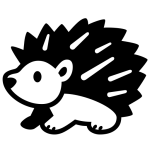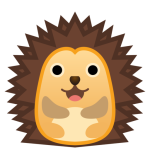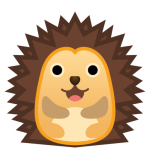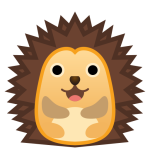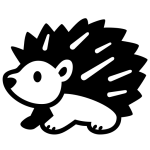How to get (copy&paste) the hedgehog emoji
Adding the delightful 🦔 Hedgehog emoji to your messages is quick and simple on our website. Here’s how to do it:
- Copy the Emoji Using the Copy Button: Click the copy button next to the 🦔 Hedgehog emoji on our page, and it will instantly copy to your clipboard.
- Copy the Emoji Manually: Highlight the 🦔 Hedgehog emoji with your cursor. Right-click and select ‘Copy,’ or use the keyboard shortcut Ctrl + C (Windows) or Command + C (Mac) to copy it.
- Paste the Emoji: Go to where you’d like to add the emoji, like a text message, social media post, or email. Right-click and select ‘Paste,’ or use the keyboard shortcut Ctrl + V (Windows) or Command + V (Mac).
That’s it! You’ve added the adorable 🦔 Hedgehog emoji to your message.
🦔 Hedgehog Meaning
The “🦔 Hedgehog” emoji represents the cute and spiky little hedgehog, often associated with gentleness, curiosity, and nature. This emoji is used to convey a sense of warmth, cuteness, or even a playful nod to being a bit “prickly.” It’s popular in messages about animals, nature, and cozy vibes, as well as expressing feelings of self-protection or shyness.
Text examples with 🦔 Hedgehog
- “Feeling a bit 🦔 prickly today.”
- “Nature’s little 🦔 cutie just made my day!”
- “Curled up with a 🦔 book and cozy vibes.”
- “Taking a 🦔 slow day, just like a hedgehog.”
- “Nothing beats a cozy 🦔 calm evening.”
- “Exploring the wonders 🦔 of nature.”
- “Small but full 🦔 of charm!”
- “Wrapped up and 🦔 ready for fall.”
- “Admiring this 🦔 adorable little creature.”
- “Sometimes it’s good to 🦔 protect your space.”
Combinations with 🦔 Hedgehog emoji
- : Sauropod with a volcano represents prehistoric times or geological events.
- : Sauropod with a tree signifies nature or ancient forests.
- : Sauropod with T-Rex to represent a dinosaur theme or prehistoric adventure.
- : Sauropod with a magnifying glass symbolizes dinosaur research or fossil hunting.
- : Sauropod with books represents learning about dinosaurs or paleontology.
- : Sauropod with Earth suggests ancient life on our planet.
- : Sauropod with a child represents kids’ fascination with dinosaurs.
- : Sauropod with a movie camera for dinosaur movies or documentaries.
- : Sauropod with confetti for dinosaur-themed parties or events.
- : Sauropod with a mountain for Jurassic landscapes.
Hedgehog Emoji is associated
- Nature
- Cuteness
- Autumn
- Protection
- Curiosity
- Coziness
- Wildlife
- Forests
- Shyness
- Comfort
Hedgehog Emoji for Android, Iphone (IOS)
Android:
- Design Style: On Android devices, the 🦔 Hedgehog emoji has a stylized and friendly design, showcasing a small, rounded body with visible quills along its back. The design is playful, emphasizing the hedgehog’s adorable features with a simplified, cartoonish charm.
- Color: The Android version of the Hedgehog emoji is usually a warm brown or tan color, with darker shades for the quills, giving it a soft and approachable look.
iPhone (iOS):
- Design Style: On iOS devices, the 🦔 Hedgehog emoji is more detailed, with a realistic texture that highlights its spiky quills and small, expressive face. The design captures a lifelike appearance, adding personality to the tiny creature.
- Color: The iOS Hedgehog emoji is rendered in shades of brown, with rich detailing on the quills and a lighter tone for the face, creating depth and enhancing its lifelike charm.
🦔 emoji Support
| Apple | iOS 16.4, iOS 13.1, iOS 11.1 |
| Google Noto Color Emoji | 15.0, Android 11.0, Android 8.0 |
| Samsung | One UI 5.0, One UI 1.0, Experience 9.0 |
| Microsoft | Windows 11 22H2, Windows 11 November 2021 Update, Windows 10 Fall Creators Update |
| 2.23.2.72, 2.19.175, 2.17 | |
| Twitter / X | Twemoji 15.0, Twemoji 2.3 |
| 15.0, 3.0, 2.1 | |
| Telegram | Telemoji (March 2023) |
| Microsoft Teams | 15.0 |
| Skype | Emoticons 1.2 |
| Twitter Emoji Stickers | 13.1 |
| JoyPixels | 7.0, 6.0, 5.5, 5.0, 4.0, 3.1 |
| Toss Face (토스페이스) | 1.5, February 2022 |
| Sony Playstation | 13.1 |
| Noto Emoji Font | 15.0 |
| OpenMoji | 14.0, 1.0 |
| emojidex | 1.0.34, 1.0.33 |
| LG | Velvet |
🦔 emoji Unicode Data
| Unicode Code Point(s) | 🦔: U+1F994 | |
| Unicode Version | Unicode 10.0 | |
| Emoji Version | Emoji 5.0 |
🦔 emoji HTML, CSS and other codes
| Shortcode (Discord) | :hedgehog: | |
| Shortcode (GitHub) | :hedgehog: | |
| Shortcode (Slack) | :hedgehog: | |
| HTML Dec | 🦔 | |
| HTML Hex | 🦔 | |
| CSS | �1F994 | |
| C, C++ & Python | U0001f994 | |
| Java, JavaScript & JSON | uD83EuDD94 | |
| Perl | x{1F994} | |
| PHP & Ruby | u{1F994} | |
| Punycode | xn--kt9h | |
| URL Escape Code | %F0%9F%A6%94 |