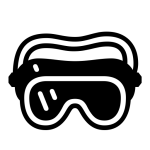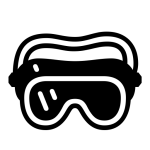How to get (copy&paste) the goggles emoji
Adding the protective 🥽 Goggles emoji to your messages is easy with our website. Here’s how:
- Copy the Emoji Using the Copy Button: Click the copy button next to the 🥽 Goggles emoji on our page to instantly copy it to your clipboard.
- Copy the Emoji Manually: Highlight the 🥽 Goggles emoji with your cursor. Right-click and select ‘Copy,’ or use Ctrl + C (Windows) or Command + C (Mac) to copy.
- Paste the Emoji: Navigate to the location where you’d like to add the emoji, such as in a text, social media post, or email. Right-click and select ‘Paste,’ or use Ctrl + V (Windows) or Command + V (Mac) to paste.
And that’s it! The 🥽 Goggles emoji is now ready to add a sense of protection and adventure to your messages.
🥽 Goggles Meaning
The “🥽 Goggles” emoji represents protective eyewear used in various activities, including swimming, skiing, construction, and laboratory work. Symbolizing safety, adventure, and preparation, this emoji is often used in conversations related to science experiments, extreme sports, or DIY projects where safety is key. It’s a popular choice for expressing a readiness to take on challenging tasks or for talking about safety equipment.
Text examples with 🥽 Goggles
- “Getting ready for some lab work 🥽 today!”
- “Safety first 🥽 before starting any project.”
- “Adventures in science 🥽 and exploration await.”
- “Can’t wait to hit the slopes 🥽 this winter!”
- “Gearing up for DIY projects 🥽 around the house.”
- “Ready for a swim 🥽 and some fun in the water.”
- “Nothing like a day in the lab 🥽 for new discoveries.”
- “Packing my gear 🥽 for the mountains.”
- “Protective eyewear 🥽 is essential for the job.”
- “Exploring new possibilities 🥽 one step at a time.”
Combinations with 🥽 Goggles emoji
- : Goggles with a test tube represent science experiments or lab work.
- : Goggles with a mountain symbolize skiing or snowy mountain adventures.
- : Goggles with a microscope signify scientific research or studies.
- : Goggles with water droplets represent swimming or water sports.
- : Goggles with a construction barrier show workplace safety or construction.
- : Goggles with a volcano suggest adventurous activities or fieldwork.
- : Goggles with a hammer and pick represent DIY projects or handiwork.
- : Goggles with a snowflake signify winter sports like snowboarding or skiing.
- : Goggles with tools represent craftsmanship or safety in construction.
- : Goggles with books suggest intensive studying or lab studies.
Goggles Emoji is associated
- Safety
- Protection
- Science
- Experiments
- Extreme Sports
- DIY Projects
- Adventure
- Laboratories
- Swimming
- Winter Sports
Goggles Emoji for Android, Iphone (IOS)
Android:
- Design Style: On Android, the 🥽 Goggles emoji is typically displayed as clear, protective goggles with a simple frame and an adjustable strap, giving it a functional and versatile look.
- Color: Often shown in light blue or gray tones, with a white or gray strap to represent typical lab or safety goggles.
iPhone (iOS):
- Design Style: On iOS, the 🥽 Goggles emoji appears with more realistic details, including a translucent blue lens and a slightly textured strap, giving it a polished, lifelike appearance.
- Color: Usually rendered in shades of blue with white or light gray accents, enhancing its appearance as a protective and functional piece of equipment.
🥽 emoji Support
| Apple | iOS 16.4, iOS 12.1 |
| Google Noto Color Emoji | 15.0, Android 12.0, Android 11.0, Android 9.0 |
| Samsung | One UI 5.0, One UI 1.0, Experience 9.5 |
| Microsoft | Windows 11 22H2, Windows 11 November 2021 Update, Windows 10 October 2018 Update |
| 2.23.2.72, 2.18.379 | |
| Twitter / X | Twemoji 15.0, Twemoji 11.0 |
| 15.0, 3.0 | |
| Microsoft Teams | 15.0 |
| Skype | Emoticons 1.2 |
| Twitter Emoji Stickers | 13.1 |
| JoyPixels | 7.0, 6.0, 5.5, 5.0, 4.0 |
| Toss Face (토스페이스) | 1.5, February 2022 |
| Sony Playstation | 13.1 |
| Noto Emoji Font | 15.0 |
| OpenMoji | 14.0, 12.0 |
| LG | Velvet |
🥽 emoji Unicode Data
| Unicode Code Point(s) | 🥽: U+1F97D | |
| Unicode Version | Unicode 11.0 | |
| Emoji Version | Emoji 11.0 |
🥽 emoji HTML, CSS and other codes
| Shortcode (Discord) | :goggles: | |
| Shortcode (GitHub) | :goggles: | |
| Shortcode (Slack) | :goggles: | |
| HTML Dec | 🥽 | |
| HTML Hex | 🥽 | |
| CSS | �1F97D | |
| C, C++ & Python | U0001f97d | |
| Java, JavaScript & JSON | uD83EuDD7D | |
| Perl | x{1F97D} | |
| PHP & Ruby | u{1F97D} | |
| Punycode | xn--ws9h | |
| URL Escape Code | %F0%9F%A5%BD |