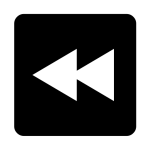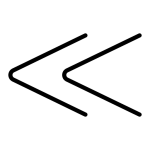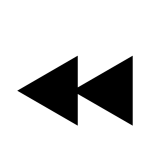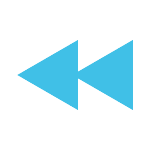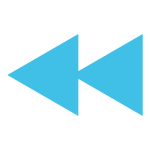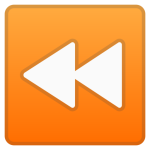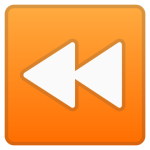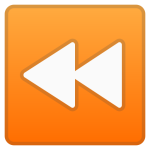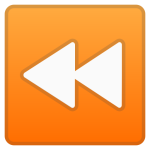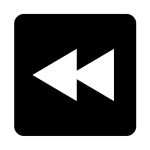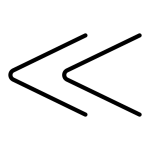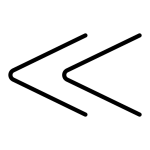How to get (copy&paste) the fast reverse button emoji
Using the ⏪ Fast Reverse Button Emoji is quick and simple! Follow these steps:
- Copy Button: Locate the ⏪ emoji on our page and press the copy button to instantly copy it to your clipboard.
- Manual Copy: Highlight the ⏪ emoji, then right-click and select “Copy,” or use Ctrl + C (Windows) or Command + C (Mac).
- Paste the Emoji: Navigate to your desired app or document, right-click, and select “Paste,” or press Ctrl + V (Windows) or Command + V (Mac).
Now you’re ready to use the ⏪ Fast Reverse Button Emoji to represent rewinding, going back, or quickly revisiting something in your messages.
⏪ Fast Reverse Button Meaning
The ⏪ Fast Reverse Button Emoji represents the “rewind” or “fast backward” function commonly found in media players. It symbolizes revisiting the past, going back quickly, or stepping back in a process. This emoji is often used in conversations about reflecting on history, revisiting memories, or skipping backward in content playback.
Text examples with ⏪ Fast Reverse Button
- “⏪ Sometimes it’s helpful to revisit the past before moving forward.”
- “Rewinding my favorite scenes quickly is so satisfying ⏪.”
- “⏪ This emoji is perfect for symbolizing quick reflection or rewind actions.”
- “Let’s go back and double-check our work ⏪.”
- “⏪ Fast rewinding through the playlist always brings back good memories.”
- “Looking back at how far you’ve come can be empowering ⏪.”
- “⏪ Sometimes it’s important to revisit history for better understanding.”
- “Rewinding to the highlights helps me focus on what matters ⏪.”
- “⏪ This emoji captures the essence of quickly revisiting cherished moments.”
- “Revisiting old achievements inspires new growth ⏪.”
Combinations with ⏪ Fast Reverse Button emoji
- – Rewinding Songs Quickly
- Meaning: Referring to rewinding music tracks or playlists at double speed.
- Example: “ Sometimes I like to rewind to my favorite part of the playlist.”
- – Quick Look Back at History
- Meaning: Highlighting the act of swiftly revisiting past events.
- Example: “History teaches us valuable lessons when we and reflect on it.”
- – Replay Key Moments
- Meaning: Referring to going back quickly to rewatch parts of a movie or video.
- Example: “I need to see that epic scene again before moving on.”
- – Rethinking Love
- Meaning: Reflecting on relationships or revisiting emotional moments.
- Example: “Sometimes, love requires us to rewind and learn from the past.”
- – Cycling Backwards
- Meaning: Representing repetitive loops in reverse.
- Example: “If things don’t work out, we can always to try again.”
- – Flipping Back in a Book
- Meaning: Referring to revisiting earlier parts of a story or text.
- Example: “ Let’s reread that chapter—it had such important details!”
- – Reflecting on Achievements
- Meaning: Highlighting past successes and milestones.
- Example: “Looking back at your shining moments can be truly inspiring.”
- – Revisiting Global History
- Meaning: Reflecting on significant historical events or milestones.
- Example: “ Sometimes we must rewind to understand where we came from.”
- – Revisiting Thoughts Quickly
- Meaning: Quickly reflecting on ideas or past memories.
- Example: “Revisiting earlier thoughts can spark new ideas .”
- – Reassessing Fitness Techniques
- Meaning: Rewinding and revisiting the fundamentals of exercise routines.
- Example: “ Going back to basics ensures you build the right foundation.”
Unicode CLDR Fast Reverse Button Emoji annotations
Short name: fast reverse button
Fast Reverse Button Emoji is associated
- Media playback and rewinding
- Quick reflection or revisiting
- Revisiting the past
- Reassessing memories or achievements
- Rapid review of content
Fast Reverse Button Emoji for Android, Iphone (IOS)
Android:
- Design Style: The ⏪ emoji on Android features two bold triangles pointing left, symbolizing fast reverse.
- Color: Black or dark gray design on a white or transparent background for clarity.
iPhone (iOS):
- Design Style: On iOS, the ⏪ emoji is sleek with sharp, symmetrical triangles pointing left.
- Color: Black symbol with polished detailing for a refined appearance.
⏪ emoji Support
| Apple | iOS 16.4, iOS 10.2, iOS 8.3, iOS 6.0, iOS 5.1, iOS 5.0, iOS 4.0, iPhone OS 2.2 |
| Google Noto Color Emoji | 15.0, Android 12.0, Android 11.0, Android 8.0, Android 7.0, Android 4.4, Android 4.3 |
| Samsung | One UI 5.0, One UI 1.0, Experience 9.0, Experience 8.0, TouchWiz 7.1, TouchWiz 7.0, TouchWiz Nature UX 2 |
| Microsoft | Windows 11 22H2, Windows 11 November 2021 Update, Windows 10 Anniversary Update, Windows 10, Windows 8.1, Windows 8.0 |
| 2.23.2.72, 2.17 | |
| Twitter / X | Twemoji 15.0, Twemoji 1.0 |
| 15.0, 4.0, 3.0, 2.0 | |
| Microsoft Teams | 15.0 |
| Skype | Emoticons 1.2 |
| Twitter Emoji Stickers | 13.1 |
| JoyPixels | 7.0, 6.0, 5.5, 5.0, 4.0, 3.1, 3.0, 2.2, 2.0, 1.0 |
| Toss Face (토스페이스) | 1.5, February 2022 |
| Sony Playstation | 13.1 |
| Noto Emoji Font | 15.0 |
| OpenMoji | 14.0, 1.0 |
| emojidex | 1.0.34, 1.0.33, 1.0.14 |
| Messenger | 1.0 |
| LG | Velvet, G3 |
| HTC | Sense 7 |
| SoftBank | 2014, 2006, 2004, 2001, 2000, 1999 |
| Docomo | 2013 |
| au by KDDI | Type F, Type D-3, Type D-2, Type D-1, Type C-2, Type B-3, Type B-2, Type A-2 |
| Mozilla | Firefox OS 2.5 |
⏪ emoji History
⏪ emoji Unicode Data
| Unicode Code Point(s) | ⏪: U+23EA | |
| Unicode Version | Unicode 6.0 | |
| Emoji Version | Emoji 1.0 |
⏪ emoji HTML, CSS and other codes
| Shortcode (Discord) | :rewind: | |
| Shortcode (GitHub) | :rewind: | |
| Shortcode (Slack) | :rewind: | |
| HTML Dec | ⏪ | |
| HTML Hex | ⏪ | |
| CSS | 23EA | |
| C, C++ & Python | u23EA | |
| Java, JavaScript & JSON | u23EA | |
| Perl | x{23EA} | |
| PHP & Ruby | u{23EA} | |
| Punycode | xn--boh | |
| URL Escape Code | %E2%8F%AA |