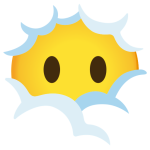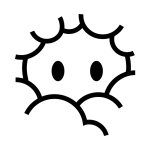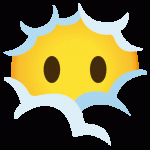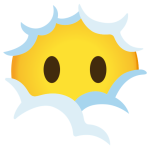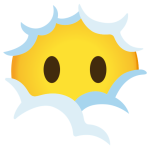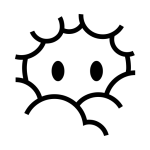How to get (copy&paste) the face in clouds emoji
Copy the Emoji Using the Copy Button: Click the copy button next to the 😶🌫️ Face In Clouds emoji on our page. This will automatically copy the emoji to your clipboard.
Copy the Emoji Manually: Highlight the 😶🌫️ Face In Clouds emoji with your cursor. Right-click and select ‘Copy,’ or use the keyboard shortcut Ctrl + C (Windows) or Command + C (Mac) to copy the emoji.
Paste the Emoji: Navigate to the location where you want to insert the emoji, such as a text message, social media post, or email. Right-click and select ‘Paste,’ or use the keyboard shortcut Ctrl + V (Windows) or Command + V (Mac) to paste the emoji.
That’s all there is to it! You’ve successfully added the dreamy and expressive 😶🌫️ Face In Clouds emoji to your message with just a click or a quick copy-paste.
😶🌫️ Face In Clouds Meaning
😶🌫️ Face In Clouds Meaning: The “😶🌫️ Face In Clouds” emoji depicts a face partially obscured by clouds, often used to convey a sense of confusion, uncertainty, or being lost in thought. It can also represent a dreamy or surreal state, where things are unclear or hazy. This emoji is commonly used in contexts where someone wants to express that they are feeling mentally foggy, daydreaming, or unsure about something. Additionally, it can be used to indicate a sense of being overwhelmed or emotionally detached.
Read Also:
Face In Clouds Emoji 😶🌫️ Meaning From a Girl
Face In Clouds Emoji 😶🌫️ Meaning From a Guy
Text examples with 😶🌫️ Face In Clouds
- “Feeling a bit lost 😶🌫️ in thought.”
- “Everything seems so 😶🌫️ confusing right now.”
- “My mind is in a 😶🌫️ fog this morning.”
- “😶🌫️ Trying to figure things out.”
- “I can’t focus, my head 😶🌫️ is in the clouds.”
- “This whole situation has me 😶🌫️ feeling dazed.”
- “😶🌫️ Drifting off into daydreams.”
- “Feeling overwhelmed and 😶🌫️ mentally foggy.”
- “It’s hard to concentrate when 😶🌫️ my mind is so hazy.”
- “Everything feels surreal and 😶🌫️ unclear.”
Combinations with 😶🌫️ Face In Clouds emoji
- : Face In Clouds with Thinking Face represents being lost in thought or deep contemplation.
- : Face In Clouds with Dizzy Face indicates feeling overwhelmed or confused.
- : Face In Clouds with Milky Way suggests a dreamy or surreal state.
- : Face In Clouds with Calendar represents losing track of time.
- : Face In Clouds with Fog symbolizes mental fog or confusion.
- : Face In Clouds with Bed indicates being in a state of drowsiness or lethargy.
- : Face In Clouds with Cyclone represents being caught in a whirlwind of emotions or thoughts.
- : Face In Clouds with Zzz suggests being ready for sleep or needing rest.
- : Face In Clouds with Artist Palette symbolizes creativity and daydreaming.
- : Face In Clouds with Rocket signifies being spaced out or in a far-off state.
Unicode CLDR Face In Clouds Emoji annotations
Short name: face in clouds
Face In Clouds Emoji is associated
- Confusion
- Uncertainty
- Daydreaming
- Mental fog
- Overwhelm
- Surrealism
- Emotional detachment
- Haze
- Lost in thought
- Drowsiness
Face In Clouds Emoji for Android, Iphone (IOS)
- Android:
Design Style: On Android devices, the 😶🌫️ Face In Clouds emoji typically features a yellow face partially obscured by light gray clouds. The eyes and mouth are often simple, conveying a sense of being lost in thought or overwhelmed.
Color: The colors on Android are bold and flat, with a bright yellow face and soft gray clouds. The design is clear and straightforward, effectively conveying the intended emotions.
- iPhone (iOS):
Design Style: On iOS devices, the 😶🌫️ Face In Clouds emoji has a more detailed and three-dimensional appearance. The face is shown with clouds partially covering it, and the expression is enhanced with subtle shading and highlights to give a more lifelike look.
Color: The colors on iOS include gradients and shading to provide depth. The face is a soft yellow, and the clouds are light gray with detailed textures, creating a realistic and expressive emoji.
😶🌫️ emoji Support
| Apple | iOS 16.4, iOS 14.5 |
| Google Noto Color Emoji | 15.0, Android 11.0 December 2020 Feature Drop |
| Samsung | One UI 5.0, One UI 4.0 |
| Microsoft | Windows 11 22H2, Windows 11 November 2021 Update |
| 2.23.2.72, 2.21.16.20 | |
| Twitter / X | Twemoji 15.0, Twemoji 13.1 |
| 15.0, 13.1 | |
| Telegram | Telemoji (March 2023) |
| Noto Color Emoji, Animated | 15.0 |
| Microsoft Teams | 15.0 |
| Twitter Emoji Stickers | 13.1 |
| JoyPixels | 7.0, 6.6, 6.5 |
| Toss Face (토스페이스) | 1.5, 1.3 |
| Sony Playstation | 13.1 |
| Noto Emoji Font | 15.0 |
| OpenMoji | 14.0, 13.1 |
😶🌫️ emoji Unicode Data
| Unicode Code Point(s) | 😶: U+1F636 ZWJ: U+200D 🌫: U+1F32B Variation Selector-16: U+FE0F | |
| Emoji Version | Emoji 13.1 |
😶🌫️ emoji HTML, CSS and other codes
| Shortcode (Discord) | :face_in_clouds: | |
| Shortcode (GitHub) | :face_in_clouds: | |
| HTML Dec | 😶🌫️ | |
| HTML Hex | 😶🌫️ | |
| CSS | �1F636 200D �1F32B FE0F | |
| C, C++ & Python | U0001f636u200DU0001f32buFE0F | |
| Java, JavaScript & JSON | uD83DuDE36u200DuD83CuDF2BuFE0F | |
| Perl | x{1F636}x{200D}x{1F32B}x{FE0F} | |
| PHP & Ruby | u{1F636}u{200D}u{1F32B}u{FE0F} | |
| URL Escape Code | %F0%9F%98%B6%E2%80%8D%F0%9F%8C%AB%EF%B8%8F |