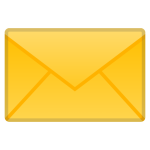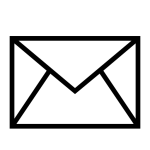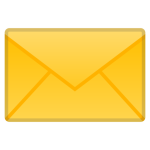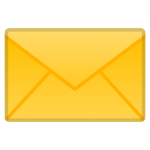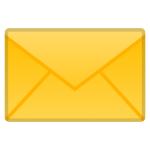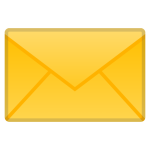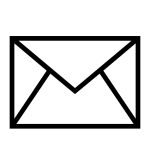How to get (copy&paste) the envelope emoji
Using the ✉️ Envelope emoji is simple and practical! Here’s how you can do it:
- Use the Copy Button: Click the copy button next to the ✉️ emoji on this page to instantly copy it to your clipboard.
- Copy Manually: Highlight the ✉️ emoji, then right-click and select ‘Copy,’ or press Ctrl + C (Windows) or Command + C (Mac).
- Paste the Emoji: Place your cursor where you want the ✉️ emoji, right-click, and select ‘Paste,’ or press Ctrl + V (Windows) or Command + V (Mac).
These simple steps will help you use the ✉️ emoji to symbolize mail, communication, or correspondence in your messages or projects.
✉️ Envelope Meaning
The ✉️ Envelope emoji represents mail, letters, and communication. It conveys themes of correspondence, updates, and connection. Here are some detailed meanings:
- Physical Mail: Reflects traditional letters and postal correspondence.
- Communication: Suggests written or digital messaging.
- Updates and News: Represents sharing or receiving information.
- Personal Touch: Implies thoughtful communication or gestures.
- Metaphorical Meaning: Suggests sending or receiving important messages or information.
Perfect for conversations about updates, correspondence, or staying connected.
Text examples with ✉️ Envelope
- “✉️ Sending letters feels so nostalgic yet meaningful.”
- “Writing a heartfelt note to a loved one ✉️.”
- “✉️ The envelope emoji perfectly symbolizes connection.”
- “Receiving a handwritten letter ✉️ always brightens my day.”
- “✉️ Staying connected through traditional mail has its charm.”
- “Organizing correspondence ✉️ helps me stay on track.”
- “✉️ Received an unexpected update from an old friend.”
- “Sending out invitations for the event ✉️.”
- “✉️ Adding a personal touch to communication through letters.”
- “Mailing thoughtful gifts to friends and family ✉️.”
Combinations with ✉️ Envelope emoji
- – Mail Delivered
- – Sending Emails
- – Organized Mailing
- – Heartfelt Messages
- – Formal Correspondence
- – Global Communication
- – Scheduled Mailing
- – Mail Gifts
- – Thoughtful Letters
- – Staying Connected
Example: “✉️📬 Got a letter from my pen pal today!”
Example: “✉️📧 Writing an email feels just as personal as a letter.”
Example: “Planning my week starts with organizing my mail 📋✉️.”
Example: “A handwritten letter means so much ✉️💌.”
Example: “Receiving important updates is crucial ✉️📜.”
Example: “Staying in touch with friends overseas is essential ✉️🌍.”
Example: “Set reminders to send mail weekly ✉️📅.”
Example: “Receiving a care package always feels special ✉️🎁.”
Example: “I spent time crafting every word 🤔✉️ to ensure the message was meaningful.”
Example: “Sending mail consistently ✉️💪 shows dedication.”
Envelope Emoji is associated
- Letters
- Communication
- Messages
- Correspondence
- Personal Touch
- Updates
- Connection
- Sending
- Receiving
Envelope Emoji for Android, Iphone (IOS)
Android
- Design Style: The ✉️ emoji on Android typically shows a closed envelope with a clean outline.
- Color: Often depicted in white with grey detailing.
iPhone (iOS)
- Design Style: On iOS, the ✉️ emoji features a polished white envelope with a subtle shadow effect.
- Color: Usually shown in polished white tones with soft grey accents.
✉️ emoji Support
| Apple | iOS 16.4, iOS 10.2, iOS 8.3, iOS 6.0, iOS 5.1 |
| Google Noto Color Emoji | 15.0, Android 12.0, Android 11.0, Android 8.0, Android 7.0, Android 4.4, Android 4.3 |
| Samsung | One UI 5.0, One UI 1.0, Experience 9.0, Experience 8.0, TouchWiz 7.1, TouchWiz 7.0, TouchWiz Nature UX 2 |
| Microsoft | Windows 11 22H2, Windows 11 November 2021 Update, Windows 10 Anniversary Update, Windows 10, Windows 8.1, Windows 8.0 |
| 2.23.2.72, 2.17 | |
| Twitter / X | Twemoji 15.0, Twemoji 1.0 |
| 15.0, 3.0, 2.0, 1.0 | |
| Microsoft Teams | 15.0 |
| Skype | Emoticons 1.2, Emoticons 1.0 |
| Twitter Emoji Stickers | 13.1 |
| JoyPixels | 7.0, 6.0, 5.5, 5.0, 4.5, 4.0, 3.1, 3.0, 2.2, 2.0, 1.0 |
| Toss Face (토스페이스) | 1.5, February 2022 |
| Sony Playstation | 13.1 |
| OpenMoji | 14.0, 1.0 |
| emojidex | 1.0.34, 1.0.33, 1.0.14 |
| Messenger | 1.0 |
| LG | Velvet, G3 |
| HTC | Sense 7 |
| SoftBank | 2014 |
| Docomo | 2013, 2002, 2000, 1999 |
| au by KDDI | Type F, Type D-3, Type D-2, Type D-1, Type C-2, Type B-3, Type B-2, Type A-2 |
| Mozilla | Firefox OS 2.5 |
✉️ emoji History
✉️ emoji Unicode Data
| Unicode Code Point(s) | ✉: U+2709 Variation Selector-16: U+FE0F | |
| Unicode Version | Unicode 1.1 | |
| Emoji Version | Emoji 1.0 |
✉️ emoji HTML, CSS and other codes
| Shortcode (Discord) | :envelope: | |
| Shortcode (GitHub) | :envelope: | |
| Shortcode (Slack) | :email: | |
| HTML Dec | ✉️ | |
| HTML Hex | ✉️ | |
| CSS | 2709 FE0F | |
| C, C++ & Python | u2709uFE0F | |
| Java, JavaScript & JSON | u2709uFE0F | |
| Perl | x{2709}x{FE0F} | |
| PHP & Ruby | u{2709}u{FE0F} | |
| Punycode | xn--4bi | |
| URL Escape Code | %E2%9C%89%EF%B8%8F |