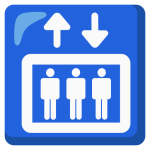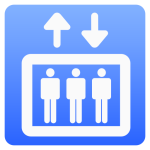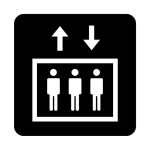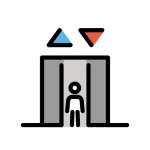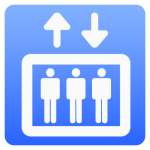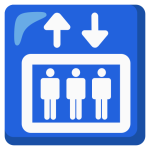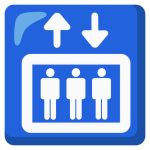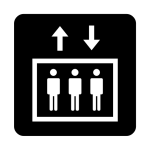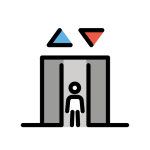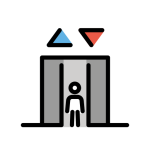How to get (copy&paste) the elevator emoji
Copy the Emoji Using the Copy Button: Click the copy button next to the 🛗 Elevator emoji on our page. This will automatically copy the emoji to your clipboard.
Copy the Emoji Manually: Highlight the 🛗 Elevator emoji with your cursor. Right-click and select ‘Copy,’ or use the keyboard shortcut Ctrl + C (Windows) or Command + C (Mac) to copy the emoji.
Paste the Emoji: Navigate to the location where you want to insert the emoji, such as a text message, social media post, or email. Right-click and select ‘Paste,’ or use the keyboard shortcut Ctrl + V (Windows) or Command + V (Mac) to paste the emoji.
That’s all there is to it! You’ve successfully added the functional 🛗 Elevator emoji to your message with just a click or a quick copy-paste.
🛗 Elevator Meaning
The “🛗 Elevator” emoji represents an elevator, a common mode of vertical transportation in buildings. It is typically used to symbolize movement between different levels, accessibility, or travel within a structure. This emoji can also denote progress, elevation in status, or moving up in a metaphorical sense. It’s often used in conversations about buildings, construction, accessibility, and personal or professional growth.
Text examples with 🛗 Elevator
- “Taking the 🛗 to the top floor.”
- “The 🛗 is out of service today.”
- “Riding the 🛗 to my apartment.”
- “Using the 🛗 for accessibility.”
- “Elevators 🛗 make life easier.”
- “Waiting for the 🛗 can be a pain.”
- “The view from the 🛗 is amazing.”
- “Elevator music 🛗 is playing softly.”
- “Moving up in life 🛗 step by step.”
- “The 🛗 is finally here!”
Combinations with 🛗 Elevator emoji
- : Elevator with a building symbolizes urban living or office work.
- : Elevator with a bed represents moving to a different floor in a home or hotel.
- : Elevator with a walking person symbolizes using an elevator for accessibility.
- : Elevator with a briefcase represents going to work or a business meeting.
- : Elevator with a chart represents progress or moving up.
- : Elevator with a cityscape symbolizes urban exploration.
- : Elevator with a wrench represents elevator maintenance or repair.
- : Elevator with luggage represents travel or moving between floors in a hotel.
- : Elevator with a person in a wheelchair symbolizes accessibility for all.
- : Elevator with a clock represents quick or efficient movement.
Elevator Emoji is associated
- Accessibility
- Urban living
- Vertical transportation
- Progress
- Construction
- Buildings
- Office work
- Convenience
- Modernity
- Travel
Elevator Emoji for Android, Iphone (IOS)
Android:
- Design Style: On Android devices, the Elevator Emoji typically shows a basic and clear representation of an elevator door with simple detailing to indicate the doors and control panel.
- Color: The color is usually a combination of metallic shades like gray or silver for the doors, with additional color accents for the control panel or buttons, making it easily recognizable.
iPhone (iOS):
- Design Style: On iOS devices, the Elevator Emoji often has a more polished and detailed appearance. The design includes realistic textures and shading on the elevator doors, and the control panel is more defined, giving it a three-dimensional look.
- Color: The colors on iOS typically include a sleek gradient of metallic silver or gray for the elevator doors, with vibrant accents for the buttons and control panel, enhancing the overall realistic look of the emoji.
🛗 emoji Support
| Apple | iOS 16.4, iOS 14.2 |
| Google Noto Color Emoji | 15.0, Android 12.0, Android 11.0 |
| Samsung | One UI 5.0, One UI 2.5 |
| Microsoft | Windows 11 22H2, Windows 11 November 2021 Update, Windows 11 |
| 2.23.2.72, 2.20.206.24 | |
| Twitter / X | Twemoji 15.0, Twemoji 13.0 |
| 15.0, 13.0 | |
| Microsoft Teams | 15.0 |
| Twitter Emoji Stickers | 13.1 |
| JoyPixels | 7.0, 6.0 |
| Toss Face (토스페이스) | 1.5, February 2022 |
| Sony Playstation | 13.1 |
| Noto Emoji Font | 15.0 |
| OpenMoji | 14.0, 13.0 |
🛗 emoji Unicode Data
| Unicode Code Point(s) | 🛗: U+1F6D7 | |
| Unicode Version | Unicode 13.0 | |
| Emoji Version | Emoji 13.0 |
🛗 emoji HTML, CSS and other codes
| Shortcode (Discord) | :elevator: | |
| Shortcode (GitHub) | :elevator: | |
| Shortcode (Slack) | :elevator: | |
| HTML Dec | 🛗 | |
| HTML Hex | 🛗 | |
| CSS | �1F6D7 | |
| C, C++ & Python | U0001f6d7 | |
| Java, JavaScript & JSON | uD83DuDED7 | |
| Perl | x{1F6D7} | |
| PHP & Ruby | u{1F6D7} | |
| Punycode | xn--j88h | |
| URL Escape Code | %F0%9F%9B%97 |