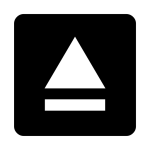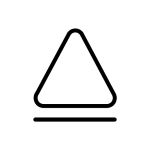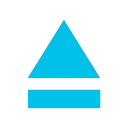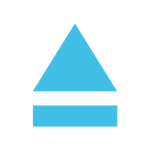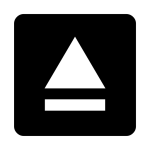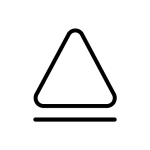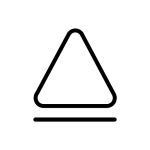How to get (copy&paste) the eject button emoji
Using the ⏏️ Eject Button Emoji is simple and quick! Follow these steps:
- Copy Button: Locate the ⏏️ emoji on our page and press the copy button to instantly copy it to your clipboard.
- Manual Copy: Highlight the ⏏️ emoji, then right-click and select “Copy,” or use Ctrl + C (Windows) or Command + C (Mac).
- Paste the Emoji: Navigate to your desired app or document, right-click, and select “Paste,” or press Ctrl + V (Windows) or Command + V (Mac).
Now you’re ready to use the ⏏️ Eject Button Emoji to symbolize removing, exiting, or expelling something in your messages.
⏏️ Eject Button Meaning
The ⏏️ Eject Button Emoji represents the eject function found on media devices. It signifies the act of removing a disk, tape, or other media from a device. This emoji is also used metaphorically to indicate exiting a situation, leaving abruptly, or safely detaching from something.
Text examples with ⏏️ Eject Button
- “⏏️ Sometimes you just need to eject yourself from a stressful situation.”
- “It’s time to hit the eject button and start fresh ⏏️.”
- “⏏️ This emoji perfectly represents safely stepping away from something.”
- “After the meeting, I’m ready to eject and unwind ⏏️.”
- “⏏️ Knowing when to step away is an important skill.”
- “Let’s eject the disc and watch something new ⏏️.”
- “⏏️ Taking a break can feel like hitting the reset button.”
- “Sometimes you have to remove yourself from negativity ⏏️.”
- “⏏️ Ejecting yourself from a toxic situation is always the right choice.”
- “Let’s press eject and move on to the next exciting thing ⏏️.”
Combinations with ⏏️ Eject Button emoji
- – Ejecting a Disc
- Meaning: Representing the act of removing a CD or DVD from a player.
- Example: “ Let’s eject this old CD and play something new.”
- – Leaving a Situation
- Meaning: Highlighting an abrupt exit from a place or scenario.
- Example: “ It’s time to leave this party—it’s getting late!”
- – Ejecting a Movie
- Meaning: Referring to removing a tape or disc after watching a movie.
- Example: “ That film was amazing—time to eject and rewind.”
- – Exiting a Relationship
- Meaning: Symbolizing stepping away from a romantic connection.
- Example: “ Sometimes the healthiest choice is to walk away.”
- – Safely Logging Out
- Meaning: Representing detaching from work or online activities.
- Example: “ Logging off for the day—time to relax!”
- – Safely Exiting a Project
- Meaning: Highlighting detachment from an ambitious task or effort.
- Example: “ Sometimes stepping back from a project is the best move.”
- – Ending a Cycle
- Meaning: Indicating a clean break from a repetitive loop or habit.
- Example: “ It’s time to eject myself from this endless cycle.”
- – Stopping the Music
- Meaning: Referring to removing a music disc or stopping playback.
- Example: “ Let’s change the disc and try a new vibe.”
- – Packing Up
- Meaning: Highlighting a metaphorical or literal act of leaving or removing items.
- Example: “ It’s time to pack up and move on to the next chapter.”
- – Exiting Global Concerns
- Meaning: Representing detachment from overwhelming global events.
- Example: “ Sometimes it’s okay to step back and take a break from it all.”
Eject Button Emoji is also known as
- Eject Emoji
Eject Button Emoji is associated
- Removing or detaching
- Leaving or exiting
- Breaking cycles or habits
- Taking a break or stepping back
- Media and playback controls
Eject Button Emoji for Android, Iphone (IOS)
Android:
- Design Style: The ⏏️ emoji on Android features a bold upward-pointing triangle above a horizontal line, symbolizing the eject function.
- Color: Black or dark gray design on a white or transparent background for clarity.
iPhone (iOS):
- Design Style: On iOS, the ⏏️ emoji is sleek with a sharp triangle above a clean horizontal line.
- Color: Black symbol with polished detailing for a professional appearance.
⏏️ emoji Support
| Apple | iOS 16.4, iOS 11.1 |
| Google Noto Color Emoji | 15.0, Android 12.0, Android 8.0, Android 7.0, Android 6.0.1 |
| Samsung | One UI 5.0, One UI 1.0, Experience 9.0, Experience 8.0, TouchWiz 7.1, TouchWiz 7.0, Touchwiz 6.0 |
| Microsoft | Windows 11 22H2, Windows 11 November 2021 Update, Windows 10 Anniversary Update, Windows 10, Windows 8.0 |
| 2.23.2.72, 2.17 | |
| Twitter / X | Twemoji 15.0, Twemoji 2.0 |
| 15.0, 4.0, 3.0, 2.0 | |
| Microsoft Teams | 15.0 |
| Skype | Emoticons 1.2 |
| Twitter Emoji Stickers | 13.1 |
| JoyPixels | 7.0, 6.0, 5.5, 5.0, 4.0, 3.1, 3.0, 2.2 |
| Toss Face (토스페이스) | 1.5, February 2022 |
| Sony Playstation | 13.1 |
| Noto Emoji Font | 15.0 |
| OpenMoji | 14.0, 13.0, 1.0 |
| emojidex | 1.0.34 |
| LG | Velvet, G5 |
⏏️ emoji Unicode Data
| Unicode Code Point(s) | ⏏: U+23CF Variation Selector-16: U+FE0F | |
| Unicode Version | Unicode 4.0 | |
| Emoji Version | Emoji 1.0 |
⏏️ emoji HTML, CSS and other codes
| Shortcode (Discord) | :eject: | |
| Shortcode (GitHub) | :eject_button: | |
| Shortcode (Slack) | :eject: | |
| HTML Dec | ⏏️ | |
| HTML Hex | ⏏️ | |
| CSS | 23CF FE0F | |
| C, C++ & Python | u23CFuFE0F | |
| Java, JavaScript & JSON | u23CFuFE0F | |
| Perl | x{23CF}x{FE0F} | |
| PHP & Ruby | u{23CF}u{FE0F} | |
| Punycode | xn--jnh | |
| URL Escape Code | %E2%8F%8F%EF%B8%8F |