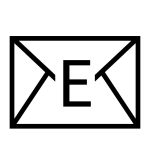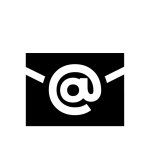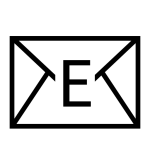How to get (copy&paste) the e-mail emoji
Using the 📧 E-Mail emoji is simple and practical! Here’s how you can do it:
- Use the Copy Button: Click the copy button next to the 📧 emoji on this page to instantly copy it to your clipboard.
- Copy Manually: Highlight the 📧 emoji, then right-click and select ‘Copy,’ or press Ctrl + C (Windows) or Command + C (Mac).
- Paste the Emoji: Place your cursor where you want the 📧 emoji, right-click, and select ‘Paste,’ or press Ctrl + V (Windows) or Command + V (Mac).
These simple steps will help you use the 📧 emoji to symbolize emails, communication, or digital correspondence in your messages or projects.
📧 E-Mail Meaning
The 📧 E-Mail emoji represents electronic mail, digital communication, and staying connected online. It conveys themes of work, updates, and messaging. Here are some detailed meanings:
- Digital Communication: Reflects online correspondence, emails, and networking.
- Work Productivity: Suggests staying on top of professional tasks and updates.
- Connectivity: Implies staying in touch with others digitally.
- Speed and Convenience: Represents quick and efficient communication.
- Metaphorical Meaning: Suggests sharing thoughts, ideas, or updates.
Perfect for conversations about email management, professional updates, or staying connected online.
Text examples with 📧 E-Mail
- “📧 Staying on top of emails makes my day run smoother.”
- “Organizing my inbox is a key productivity hack 📧.”
- “📧 Sending out project updates to the team this morning.”
- “Emails 📧 are the backbone of modern communication.”
- “📧 Managing digital correspondence keeps me connected.”
- “Responding to emails efficiently 📧 saves so much time.”
- “📧 Received a lot of interesting updates in my inbox today.”
- “Cleared my inbox and feel so accomplished 📧.”
- “📧 Scheduled all emails to go out at 10 AM tomorrow.”
- “Using the email emoji 📧 adds a professional touch to messages.”
Combinations with 📧 E-Mail emoji
- – Emailing from a Computer
- – Checking Emails on Mobile
- – Organized Inbox
- – Formal Emails
- – Scheduled Email Tasks
- – Thoughtful Replies
- – Emailing Deliverables
- – Email Announcements
- – Personal Emails
- – Email Efficiency
Example: “📧💻 Spent the afternoon responding to client emails.”
Example: “📧📱 Quickly checking my inbox while on the go.”
Example: “Planning to sort through my emails this evening 📋📧.”
Example: “📧📜 Drafting a formal email for the client.”
Example: “Planning to clear my inbox 📧📅 every morning at 9 AM.”
Example: “📧🤔 Taking time to craft a thoughtful reply.”
Example: “📧📦 Just sent over the final project files.”
Example: “Announced the product launch via email today!📧🎉”
Example: “📧💌 Wrote a heartfelt email to an old friend.”
Example: “Cleared my inbox before noon!📧💪”
E-Mail Emoji is associated
- Emails
- Digital Communication
- Updates
- Connectivity
- Professional Work
- Messages
- Tasks
- Correspondence
- Productivity
- Efficiency
E-Mail Emoji for Android, Iphone (IOS)
Android
- Design Style: The 📧 emoji on Android typically shows an envelope with a stylized @ symbol.
- Color: Often depicted in white or grey with a bold blue @ symbol.
iPhone (iOS)
- Design Style: On iOS, the 📧 emoji features a clean envelope with a bright @ symbol.
- Color: Usually shown in polished white with a blue @ symbol.
📧 emoji Support
| Apple | iOS 16.4, iOS 10.2, iOS 8.3, iOS 6.0, iOS 5.1 |
| Google Noto Color Emoji | 15.0, Android 12.0, Android 8.0, Android 7.0, Android 4.4, Android 4.3 |
| Samsung | One UI 5.0, One UI 1.0, Experience 9.0, TouchWiz 7.1, TouchWiz 7.0, TouchWiz Nature UX 2 |
| Microsoft | Windows 11 22H2, Windows 11 November 2021 Update, Windows 10 Anniversary Update, Windows 10, Windows 8.1, Windows 8.0 |
| 2.23.2.72, 2.17 | |
| Twitter / X | Twemoji 15.0, Twemoji 1.0 |
| 15.0, 3.0, 2.0 | |
| Microsoft Teams | 15.0 |
| Skype | Emoticons 1.2 |
| Twitter Emoji Stickers | 13.1 |
| JoyPixels | 7.0, 6.5, 6.0, 5.5, 5.0, 4.5, 4.0, 3.1, 3.0, 2.2, 2.0, 1.0 |
| Toss Face (토스페이스) | 1.5, February 2022 |
| Sony Playstation | 13.1 |
| Noto Emoji Font | 15.0 |
| OpenMoji | 14.0, 1.0 |
| emojidex | 1.0.34, 1.0.33, 1.0.14 |
| Messenger | 1.0 |
| LG | Velvet, G3 |
| HTC | Sense 7 |
| SoftBank | 2014 |
| Docomo | 2013 |
| au by KDDI | Type F, Type D-3, Type D-2, Type D-1 |
| Mozilla | Firefox OS 2.5 |
📧 emoji History
📧 emoji Unicode Data
| Unicode Code Point(s) | 📧: U+1F4E7 | |
| Unicode Version | Unicode 6.0 | |
| Emoji Version | Emoji 1.0 |
📧 emoji HTML, CSS and other codes
| Shortcode (Discord) | :e_mail: | |
| Shortcode (GitHub) | :email: | |
| Shortcode (Slack) | :e-mail: | |
| HTML Dec | 📧 | |
| HTML Hex | 📧 | |
| CSS | �1F4E7 | |
| C, C++ & Python | U0001f4e7 | |
| Java, JavaScript & JSON | uD83DuDCE7 | |
| Perl | x{1F4E7} | |
| PHP & Ruby | u{1F4E7} | |
| Punycode | xn--du8h | |
| URL Escape Code | %F0%9F%93%A7 |