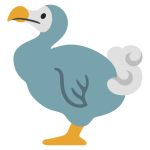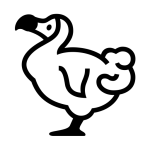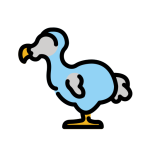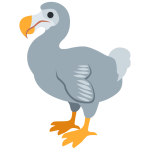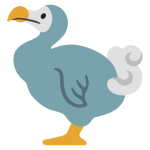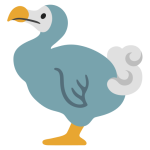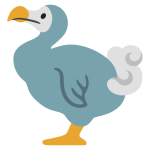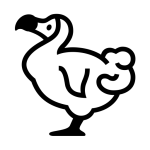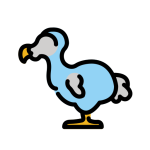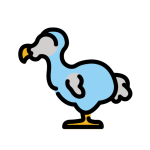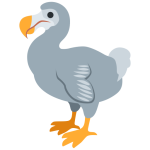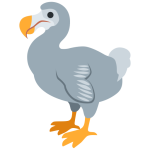How to get (copy&paste) the dodo emoji
Adding the unique and extinct 🦤 Dodo emoji to your messages is simple and convenient with our website. Here’s how you can do it:
- Copy the Emoji Using the Copy Button: Click the copy button next to the 🦤 Dodo emoji on our page. This will automatically copy the emoji to your clipboard.
- Copy the Emoji Manually: Highlight the 🦤 Dodo emoji with your cursor. Right-click and select ‘Copy,’ or use the keyboard shortcut Ctrl + C (Windows) or Command + C (Mac) to copy the emoji.
- Paste the Emoji: Navigate to the location where you want to insert the emoji, such as a text message, social media post, or email. Right-click and select ‘Paste,’ or use the keyboard shortcut Ctrl + V (Windows) or Command + V (Mac) to paste the emoji.
That’s all there is to it! You’ve successfully added the charming and historical 🦤 Dodo emoji to your message with just a click or a quick copy-paste.
🦤 Dodo Meaning
The “🦤 Dodo” emoji represents the dodo bird, a flightless bird that once lived on the island of Mauritius and became extinct in the late 17th century. The dodo is often used as a symbol of extinction, obsolescence, and something that is outdated or forgotten. This emoji can be used in contexts related to wildlife conservation, history, or to humorously denote something that is no longer in existence or fashion.
Text examples with 🦤 Dodo
- “The 🦤 dodo symbolizes the impact of human activity on species.”
- “Feeling nostalgic 🦤 about the past and the extinct species.”
- “Learning about the history 🦤 of the dodo bird is fascinating.”
- “The 🦤 dodo is a reminder of the importance of wildlife conservation.”
- “Honoring the 🦤 memory of extinct animals.”
- “The 🦤 dodo represents something that is no longer with us.”
- “Reflecting on the 🦤 lessons learned from the dodo’s extinction.”
- “The 🦤 dodo inspires discussions about conservation efforts.”
- “Imagining a world where the 🦤 dodo still exists.”
- “The 🦤 dodo is an emblem of obsolescence and change.”
Combinations with 🦤 Dodo emoji
- : Dodo with a clock signifies something from the past or a bygone era.
- : Dodo with a leaf represents nature and extinct species.
- : Dodo with a book symbolizes historical knowledge and learning about extinct species.
- : Dodo with an island symbolizes the island of Mauritius, the dodo’s original habitat.
- : Dodo with a cross signifies extinction or something that no longer exists.
- : Dodo with a globe represents global biodiversity and conservation efforts.
- : Dodo with a sad face symbolizes regret or loss.
- : Dodo with sparkles represents a whimsical or nostalgic memory.
Dodo Emoji is associated
- Extinction
- History
- Conservation
- Nostalgia
- Obsolescence
- Wildlife
- Mauritius
- Environmental impact
- Biodiversity
- Memory
Dodo Emoji for Android, Iphone (IOS)
Android:
- Design Style: On Android devices, the Dodo Emoji typically appears as a whimsical, cartoon-like depiction of the dodo bird. It showcases the bird’s unique features, such as its stout body, large beak, and small wings, giving it a charming and slightly comical appearance.
- Color: The color scheme often includes shades of gray and brown, with highlights to emphasize the bird’s texture and feather patterns. The eye and beak details are typically accentuated to enhance the emoji’s expressiveness.
iPhone (iOS):
- Design Style: On iOS devices, the Dodo Emoji is usually more polished and detailed. It maintains a realistic yet stylized representation of the dodo bird, focusing on its distinctive physical characteristics. The design may have a slightly three-dimensional effect, giving it a more lifelike appearance.
- Color: The colors on iOS often include gradients of gray, brown, and hints of white, providing depth and realism. The shading effects are carefully applied to highlight the bird’s plumage and distinctive beak, making the emoji look vivid and detailed.
🦤 emoji Support
| Apple | iOS 16.4, iOS 14.2 |
| Google Noto Color Emoji | 15.0, Android 11.0 |
| Samsung | One UI 5.0, One UI 2.5 |
| Microsoft | Windows 11 22H2, Windows 11 November 2021 Update, Windows 11 |
| 2.23.2.72, 2.20.206.24 | |
| Twitter / X | Twemoji 15.0, Twemoji 13.0 |
| 15.0, 13.0 | |
| Microsoft Teams | 15.0 |
| Twitter Emoji Stickers | 13.1 |
| JoyPixels | 7.0, 6.0 |
| Toss Face (토스페이스) | 1.5, February 2022 |
| Sony Playstation | 13.1 |
| Noto Emoji Font | 15.0 |
| OpenMoji | 14.0, 13.0 |
🦤 emoji Unicode Data
| Unicode Code Point(s) | 🦤: U+1F9A4 | |
| Unicode Version | Unicode 13.0 | |
| Emoji Version | Emoji 13.0 |
🦤 emoji HTML, CSS and other codes
| Shortcode (Discord) | :dodo: | |
| Shortcode (GitHub) | :dodo: | |
| Shortcode (Slack) | :dodo: | |
| HTML Dec | 🦤 | |
| HTML Hex | 🦤 | |
| CSS | �1F9A4 | |
| C, C++ & Python | U0001f9a4 | |
| Java, JavaScript & JSON | uD83EuDDA4 | |
| Perl | x{1F9A4} | |
| PHP & Ruby | u{1F9A4} | |
| Punycode | xn--0t9h | |
| URL Escape Code | %F0%9F%A6%A4 |