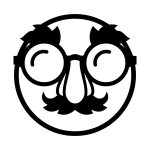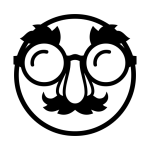How to get (copy&paste) the disguised face emoji
Adding the fun and quirky 🥸 Disguised Face emoji to your messages is simple and convenient with our website. Here’s how you can do it:
- Copy the Emoji Using the Copy Button: Click the copy button next to the 🥸 Disguised Face emoji on our page. This will automatically copy the emoji to your clipboard.
- Copy the Emoji Manually: Highlight the 🥸 Disguised Face emoji with your cursor. Right-click and select ‘Copy,’ or use the keyboard shortcut Ctrl + C (Windows) or Command + C (Mac) to copy the emoji.
- Paste the Emoji: Navigate to the location where you want to insert the emoji, such as a text message, social media post, or email. Right-click and select ‘Paste,’ or use the keyboard shortcut Ctrl + V (Windows) or Command + V (Mac) to paste the emoji.
And that’s it! You’ve successfully added the playful 🥸 Disguised Face emoji to your message with just a click or a quick copy-paste.
🥸 Disguised Face Meaning
The “🥸 Disguised Face” emoji depicts a face wearing a classic disguise, complete with a large nose, thick mustache, and black glasses. This emoji is often used to convey a playful or humorous attempt at hiding one’s identity or to suggest that someone is being sneaky, mischievous, or pretending to be someone they’re not. It can also be used in a lighthearted way to indicate joking around, silliness, or simply trying to avoid being recognized. This emoji is a fun way to add a layer of humor or mystery to your conversations.
Read Also:
Disguised Face Emoji 🥸 Meaning From a Girl
Disguised Face Emoji 🥸 Meaning From a Guy
Text examples with 🥸 Disguised Face
- “Trying to go 🥸 unnoticed today.”
- “Feeling 🥸 sneaky.”
- “Undercover mode 🥸 activated.”
- “Just having a bit of 🥸 fun with this disguise.”
- “Who could 🥸 this be?”
- “Blending in 🥸 with the crowd.”
- “Nobody will 🥸 recognize me now.”
- “On a secret 🥸 mission.”
- “Guess 🥸 who?”
- “Playing 🥸 detective today.”
Combinations with 🥸 Disguised Face emoji
- : Disguised Face with shushing face represents keeping a secret or pretending to be someone else quietly.
- : Disguised Face with a detective symbolizes someone investigating or snooping around.
- : Disguised Face with a mask suggests putting on an act or playing a role.
- : Disguised Face with confetti represents a fun and playful party atmosphere.
- : Disguised Face with a cap suggests going undercover or trying to blend in.
- : Disguised Face with a camera symbolizes taking sneaky or candid photos.
- : Disguised Face with a magnifying glass represents closely examining something or being suspicious.
- : Disguised Face with a speech bubble signifies playful or secretive communication.
Unicode CLDR Disguised Face Emoji annotations
Short name: disguised face
Disguised Face Emoji is also known as
- Incognito Emoji
Disguised Face Emoji is associated
Android:
- Design Style: On Android devices, the 🥸 Disguised Face emoji typically appears with a simple, yet clear design. The disguise features large, round glasses, a prominent nose, and a thick mustache. The colors are bold and cartoonish, making the emoji easily recognizable.
- Color: The glasses are usually black, the mustache is dark brown, and the nose is a light pink or beige, adding to the playful and humorous look of the emoji.
iPhone (iOS):
- Design Style: On iOS devices, the 🥸 Disguised Face emoji has a more polished and detailed appearance. The design includes subtle shading and highlights, giving the disguise a slightly more realistic and three-dimensional look. The emoji maintains its comical and playful essence while appearing crisp and vibrant.
- Color: The glasses are typically black, the mustache is a deep brown, and the nose is a light pink, with the colors and shading creating a refined and polished look.
Disguised Face Emoji for Android, Iphone (IOS)
This disguised face emoji will perfeclty work with andoid OS or Iphone IOS systems, just copy emoji from this page and paste it where you would like to use it. (It may look a little bit diffirent in other devices)
🥸 emoji Support
| Apple | iOS 16.4, iOS 14.2 |
| Google Noto Color Emoji | 15.0, Android 11.0 |
| Samsung | One UI 5.0, One UI 2.5 |
| Microsoft | Windows 11 22H2, Windows 11 November 2021 Update, Windows 11 |
| 2.23.2.72, 2.20.206.24 | |
| Twitter / X | Twemoji 15.0, Twemoji 13.0 |
| 15.0, 13.0 | |
| Telegram | Telemoji (March 2023) |
| Noto Color Emoji, Animated | 15.0 |
| Microsoft Teams | 15.0 |
| Twitter Emoji Stickers | 13.1 |
| JoyPixels | 7.0, 6.6, 6.0 |
| Toss Face (토스페이스) | 1.5, February 2022 |
| Sony Playstation | 13.1 |
| Noto Emoji Font | 15.0 |
| OpenMoji | 14.0, 12.2 |
🥸 emoji Unicode Data
| Unicode Code Point(s) | 🥸: U+1F978 | |
| Unicode Version | Unicode 13.0 | |
| Emoji Version | Emoji 13.0 |
🥸 emoji HTML, CSS and other codes
| Shortcode (Discord) | :disguised_face: | |
| Shortcode (GitHub) | :disguised_face: | |
| Shortcode (Slack) | :disguised_face: | |
| HTML Dec | 🥸 | |
| HTML Hex | 🥸 | |
| CSS | �1F978 | |
| C, C++ & Python | U0001f978 | |
| Java, JavaScript & JSON | uD83EuDD78 | |
| Perl | x{1F978} | |
| PHP & Ruby | u{1F978} | |
| Punycode | xn--rs9h | |
| URL Escape Code | %F0%9F%A5%B8 |