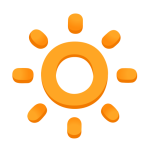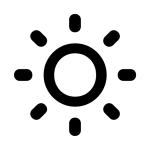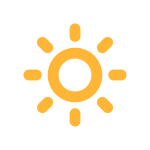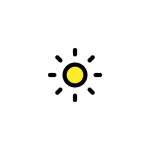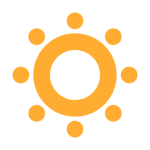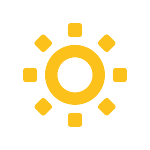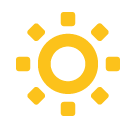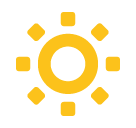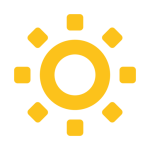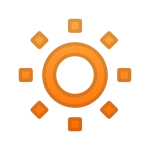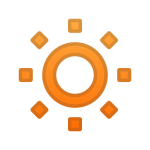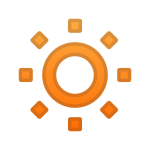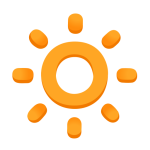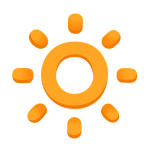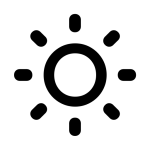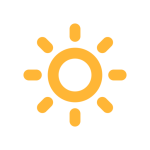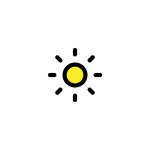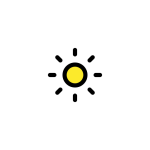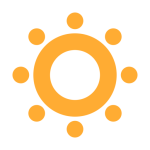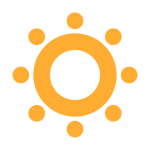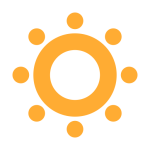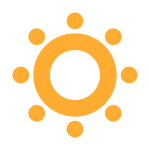How to get (copy&paste) the dim button emoji
Using the 🔅 Dim Button Emoji is quick and straightforward! Follow these steps:
- Copy Button: Locate the 🔅 emoji on our page and press the copy button to instantly copy it to your clipboard.
- Manual Copy: Highlight the 🔅 emoji, then right-click and select “Copy,” or use Ctrl + C (Windows) or Command + C (Mac).
- Paste the Emoji: Navigate to your desired app or document, right-click, and select “Paste,” or press Ctrl + V (Windows) or Command + V (Mac).
Now you’re ready to use the 🔅 Dim Button Emoji to represent reduced brightness, subtlety, or calmness in your messages.
🔅 Dim Button Meaning
The 🔅 Dim Button Emoji represents lowering brightness, reducing intensity, or toning something down. It’s often used to discuss screen settings, relaxing environments, or lowering energy levels. This emoji symbolizes calmness, subtlety, or scaling down brightness or effort.
Text examples with 🔅 Dim Button
- “🔅 Let’s dim the lights and create a relaxing atmosphere.”
- “I always dim my phone screen to reduce eye strain at night 🔅.”
- “🔅 This emoji perfectly captures a calm and subtle mood.”
- “Lowering the brightness in a room can instantly feel more soothing 🔅.”
- “🔅 Dim lighting is ideal for winding down after a busy day.”
- “A cozy night with dim lights and a good book sounds perfect 🔅.”
- “🔅 Use this emoji to represent calmness and subtlety in your messages.”
- “Dimming the brightness on your screen can help save battery 🔅.”
- “🔅 Evening vibes are all about subtle lighting and tranquility.”
- “Let’s keep things low-key and relaxed tonight 🔅.”
Combinations with 🔅 Dim Button emoji
- – Dimming Screen Brightness
- Meaning: Referring to lowering the brightness on a phone or device.
- Example: “ I always dim my screen before bedtime to reduce eye strain.”
- – Soft Lighting
- Meaning: Indicating creating a calm atmosphere with dim light.
- Example: “ Let’s dim the lights and enjoy a cozy evening.”
- – Relaxing Tunes
- Meaning: Representing subtle, soothing music.
- Example: “ A dimmed room with soft music is the perfect vibe.”
- – Winding Down
- Meaning: Highlighting preparation for sleep or relaxation.
- Example: “It’s time to dim the lights and get ready for bed .”
- – Nighttime Calmness
- Meaning: Referring to the tranquility of a dimly lit night.
- Example: “ The dim glow of stars always feels magical.”
- – Gradual Transition
- Meaning: Representing a smooth reduction in intensity or change.
- Example: “Let’s gradually dim the brightness to ease into the evening.”
- – Morning Calmness
- Meaning: Highlighting a peaceful, low-energy morning.
- Example: “ Dim light and coffee make for the perfect start to the day.”
- – Dim Lights for Cinema
- Meaning: Representing the act of lowering lights for a movie.
- Example: “ Time to dim the lights and start the film!”
- – Nature’s Glow
- Meaning: Symbolizing the subtle lighting found in nature.
- Example: “The dim light of fireflies in the forest is mesmerizing .”
- – Toning Down Ideas
- Meaning: Representing simplifying or dimming creative concepts.
- Example: “ Let’s keep the idea simple and focused for now.”
Dim Button Emoji is also known as
- Low Brightness Emoji
Dim Button Emoji is associated
- Reducing brightness
- Calmness and relaxation
- Subtle lighting
- Screen settings and adjustments
- Creating soothing environments
Dim Button Emoji for Android, Iphone (IOS)
Android:
- Design Style: The 🔅 emoji on Android features a bold sun symbol with short rays, indicating reduced brightness.
- Color: Yellow or orange sun with subtle detailing for clarity.
iPhone (iOS):
- Design Style: On iOS, the 🔅 emoji is sleek and polished, with a muted sun and clean lines.
- Color: Yellow or orange symbol with a soft, minimalistic design.
🔅 emoji Support
| Apple | iOS 16.4, iOS 10.2, iOS 8.3, iOS 6.0, iOS 5.1 |
| Google Noto Color Emoji | 15.0, Android 12.0, Android 8.0, Android 7.0, Android 4.4 |
| Samsung | One UI 5.0, One UI 1.0, Experience 9.0, TouchWiz 7.1, TouchWiz 7.0, TouchWiz Nature UX 2 |
| Microsoft | Windows 11 22H2, Windows 11 November 2021 Update, Windows 10 Anniversary Update, Windows 10, Windows 8.1, Windows 8.0 |
| 2.23.2.72, 2.17 | |
| Twitter / X | Twemoji 15.0, Twemoji 1.0 |
| 15.0, 4.0, 3.0, 2.0 | |
| Microsoft Teams | 15.0 |
| Skype | Emoticons 1.2 |
| Twitter Emoji Stickers | 13.1 |
| JoyPixels | 7.0, 6.5, 6.0, 5.5, 5.0, 4.0, 3.1, 3.0, 2.2, 2.0, 1.0 |
| Toss Face (토스페이스) | 1.5, February 2022 |
| Sony Playstation | 13.1 |
| Noto Emoji Font | 15.0 |
| OpenMoji | 14.0, 1.0 |
| emojidex | 1.0.34, 1.0.33, 1.0.14 |
| Messenger | 1.0 |
| LG | Velvet, G3 |
| HTC | Sense 7 |
| Mozilla | Firefox OS 2.5 |
🔅 emoji History
🔅 emoji Unicode Data
| Unicode Code Point(s) | 🔅: U+1F505 | |
| Unicode Version | Unicode 6.0 | |
| Emoji Version | Emoji 1.0 |
🔅 emoji HTML, CSS and other codes
| Shortcode (Discord) | :low_brightness: | |
| Shortcode (GitHub) | :low_brightness: | |
| Shortcode (Slack) | :low_brightness: | |
| HTML Dec | 🔅 | |
| HTML Hex | 🔅 | |
| CSS | �1F505 | |
| C, C++ & Python | U0001f505 | |
| Java, JavaScript & JSON | uD83DuDD05 | |
| Perl | x{1F505} | |
| PHP & Ruby | u{1F505} | |
| Punycode | xn--7u8h | |
| URL Escape Code | %F0%9F%94%85 |