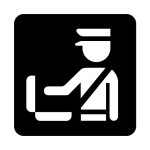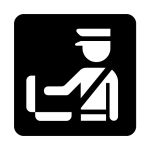How to get (copy&paste) the customs emoji
Using the 🛃 Customs emoji is straightforward. Here’s how:
- Use the Copy Button: Click the copy button next to the 🛃 emoji on this page to copy it instantly.
- Copy Manually: Highlight the 🛃 emoji, right-click, and select ‘Copy.’ Alternatively, press
Ctrl + C(Windows) orCommand + C(Mac). - Paste the Emoji: Place your cursor in the text field where you want the emoji, then right-click and select ‘Paste,’ or press
Ctrl + V(Windows) orCommand + V).
Now you’re ready to use the 🛃 emoji in messages to symbolize customs checks, security, or international travel.
🛃 Customs Meaning
The 🛃 Customs emoji depicts a customs officer inspecting luggage, symbolizing border checks for goods and luggage at international borders. It’s used to represent customs control, import/export regulations, or discussions about traveling with restricted items.
Text examples with 🛃 Customs
- “🛃 Make sure to declare any restricted items before entering customs.”
- “🛃✈️ Customs was quick and easy this time around.”
- “🛃 Don’t forget your declaration form when passing through the border.”
- “🛃🎒 Always keep your bags organized for customs inspection.”
- “🛃 Your package is held up at customs—expect a short delay.”
- “🛃🌍 International customs can vary greatly from country to country.”
- “🛃 Follow the rules to make the customs process smoother.”
- “🛃✨ Passing customs without any issues is always a relief.”
- “🛃📜 Check your declaration paperwork before reaching the checkpoint.”
- “🛃⚠️ Avoid packing items that might get flagged at customs.”
Combinations with 🛃 Customs emoji
- – Airport Customs
- Meaning: Represents customs checks at airports.
- Example: “Make sure to declare your items before going through customs .”
- – Luggage Inspection
- Meaning: Indicates baggage checks at customs.
- Example: “Keep your bags ready for inspection .”
- – International Travel Customs
- Meaning: Reflects customs checks during global travel.
- Example: “Customs at international borders can take time .”
- – Declaration Forms
- Meaning: Refers to completing customs declaration paperwork.
- Example: “Don’t forget to fill out your customs form !”
- – Customs for Sea Travel
- Meaning: Represents customs checks for ferry or cruise passengers.
- Example: “ Customs at the port was surprisingly quick today.”
- – Smooth Customs Check
- Meaning: Suggests a hassle-free experience at customs.
- Example: “ Got through customs without any issues!”
- – Restricted Items
- Meaning: Highlights prohibited or restricted goods.
- Example: “Don’t forget to check the list of restricted items before you pack.”
- – Importing Goods
- Meaning: Refers to customs inspections for imported items.
- Example: “Your package is currently being processed by customs .”
- – Business Travel Customs
- Meaning: Reflects customs checks for business travelers.
- Example: “ Business travelers should carry their required documentation.”
- – Customs Warnings
- Meaning: Warns travelers about customs rules or potential delays.
- Example: “ Be aware of customs policies to avoid delays.”
Customs Emoji is associated
- Customs and border control
- Import/export inspections
- Luggage and baggage checks
- International travel regulations
- Security and prohibited items
Customs Emoji for Android, Iphone (IOS)
Android
- Design Style: The 🛃 emoji on Android typically shows a customs officer inspecting a piece of luggage, often depicted in a minimalist style.
- Color: Blue or black icon with white highlights.
iPhone (iOS)
- Design Style: On iOS, the 🛃 emoji is clean and polished, showing a customs officer figure with a bag on a table.
- Color: Blue or black figure with white details for clarity.
🛃 emoji Support
| Apple | iOS 16.4, iOS 10.2, iOS 9.1, iOS 8.3, iOS 6.0, iOS 5.1 |
| Google Noto Color Emoji | 15.0, Android 12.0, Android 8.0, Android 7.0, Android 4.4 |
| Samsung | One UI 5.0, One UI 1.0, Experience 9.0, TouchWiz 7.1, TouchWiz 7.0, TouchWiz Nature UX 2 |
| Microsoft | Windows 11 22H2, Windows 11 November 2021 Update, Windows 10 Anniversary Update, Windows 10, Windows 8.1, Windows 8.0 |
| 2.23.2.72, 2.17 | |
| Twitter / X | Twemoji 15.0, Twemoji 1.0 |
| 15.0, 3.0, 2.0 | |
| Telegram | Telemoji (March 2023), Telemoji (January 2023) |
| Microsoft Teams | 15.0 |
| Skype | Emoticons 1.2 |
| Twitter Emoji Stickers | 13.1 |
| JoyPixels | 7.0, 6.5, 6.0, 5.5, 5.0, 4.0, 3.1, 3.0, 2.2, 2.0, 1.0 |
| Toss Face (토스페이스) | 1.5, February 2022 |
| Sony Playstation | 13.1 |
| Noto Emoji Font | 15.0 |
| OpenMoji | 14.0, 12.0 |
| emojidex | 1.0.34, 1.0.33, 1.0.14 |
| Messenger | 1.0 |
| LG | Velvet, G3 |
| HTC | Sense 7 |
| Mozilla | Firefox OS 2.5 |
🛃 emoji History
🛃 emoji Unicode Data
| Unicode Code Point(s) | 🛃: U+1F6C3 | |
| Unicode Version | Unicode 6.0 | |
| Emoji Version | Emoji 1.0 |
🛃 emoji HTML, CSS and other codes
| Shortcode (Discord) | :customs: | |
| Shortcode (GitHub) | :customs: | |
| Shortcode (Slack) | :customs: | |
| HTML Dec | 🛃 | |
| HTML Hex | 🛃 | |
| CSS | �1F6C3 | |
| C, C++ & Python | U0001f6c3 | |
| Java, JavaScript & JSON | uD83DuDEC3 | |
| Perl | x{1F6C3} | |
| PHP & Ruby | u{1F6C3} | |
| Punycode | xn--y78h | |
| URL Escape Code | %F0%9F%9B%83 |