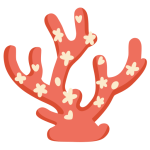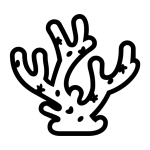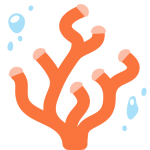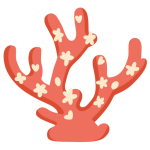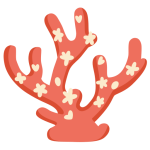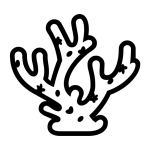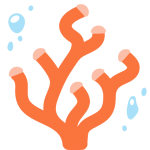How to get (copy&paste) the coral emoji
Adding the vibrant and beautiful 🪸 Coral emoji to your messages is simple and convenient with our website. Here’s how you can do it:
Copy the Emoji Using the Copy Button: Click the copy button next to the 🪸 Coral emoji on our page. This will automatically copy the emoji to your clipboard.
Copy the Emoji Manually: Highlight the 🪸 Coral emoji with your cursor. Right-click and select ‘Copy,’ or use the keyboard shortcut Ctrl + C (Windows) or Command + C (Mac) to copy the emoji.
Paste the Emoji: Navigate to the location where you want to insert the emoji, such as a text message, social media post, or email. Right-click and select ‘Paste,’ or use the keyboard shortcut Ctrl + V (Windows) or Command + V (Mac) to paste the emoji.
That’s all there is to it! You’ve successfully added the vibrant and colorful 🪸 Coral emoji to your message with just a click or a quick copy-paste.
🪸 Coral Meaning
The “🪸 Coral” emoji represents coral reefs, which are essential marine ecosystems known for their vibrant colors and biodiversity. Coral reefs symbolize the beauty and fragility of marine life, highlighting the importance of environmental conservation and protection. This emoji is often used in contexts related to the ocean, marine life, environmental awareness, and tropical destinations, emphasizing the need to preserve and cherish our natural underwater treasures.
Read Also:
Coral Emoji 🪸 Meaning From a Girl
Text examples with 🪸 Coral
- “The coral reefs 🪸 are breathtakingly beautiful.”
- “Exploring the wonders of the ocean 🪸.”
- “Coral reefs 🪸 are vital to marine life.”
- “Protecting our 🪸 coral ecosystems.”
- “The vibrant colors of the coral 🪸 are mesmerizing.”
- “Marine conservation 🪸 is crucial for our planet.”
- “Diving into the coral reefs 🪸 was an unforgettable experience.”
- “The coral 🪸 symbolizes the beauty and fragility of the ocean.”
- “Raising awareness about coral reef preservation 🪸.”
- “The coral reefs 🪸 are home to diverse marine species.”
Combinations with 🪸 Coral emoji
- : Coral with a fish represents vibrant marine life.
- : Coral with waves symbolizes the ocean and underwater beauty.
- : Coral with a palm tree represents a tropical paradise.
- : Coral with an anchor signifies marine exploration and adventures.
- : Coral with a globe highlights environmental awareness and conservation.
- : Coral with a shell represents beachcombing and ocean treasures.
- : Coral with a shark symbolizes the balance of marine ecosystems.
- : Coral with the sun signifies sunny beach days.
- : Coral with a leaf represents the interconnectedness of all ecosystems.
- : Coral with a boat symbolizes boating and marine activities.
Coral Emoji is associated
- Marine Life
- Ocean
- Environmental Conservation
- Biodiversity
- Tropical Destinations
- Underwater Beauty
- Ecosystem
- Marine Exploration
- Environmental Awareness
- Natural Treasures
Coral Emoji for Android, Iphone (IOS)
Android:
- Design Style: On Android devices, the Coral Emoji typically appears as a stylized depiction of a piece of coral with branching arms. The design is simple yet detailed enough to capture the unique structure of coral reefs.
- Color: The color is usually a bright pink or red, often with subtle shading to give it a more vibrant and three-dimensional look. The variations in color highlight the natural beauty of the coral.
iPhone (iOS):
- Design Style: On iOS devices, the Coral Emoji often has a more polished and realistic appearance. The branches of the coral are intricately detailed, giving it a lifelike texture and depth.
- Color: The colors on iOS typically include shades of pink, red, and orange, with gradient effects that enhance the detailed texture of the coral. The realistic shading adds to the vivid and eye-catching design.
🪸 emoji Unicode Data
| Unicode Code Point(s) | 🪸: U+1FAB8 | |
| Unicode Version | Unicode 14.0 | |
| Emoji Version | Emoji 14.0 |
🪸 emoji HTML, CSS and other codes
| HTML Dec | 🪸 | |
| HTML Hex | 🪸 | |
| CSS | �1FAB8 | |
| C, C++ & Python | U0001fab8 | |
| Java, JavaScript & JSON | uD83EuDEB8 | |
| Perl | x{1FAB8} | |
| PHP & Ruby | u{1FAB8} | |
| Punycode | xn--w19h | |
| URL Escape Code | %F0%9F%AA%B8 |