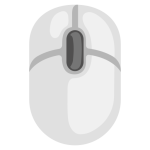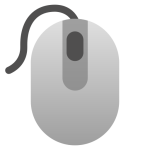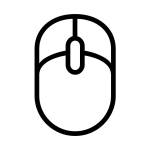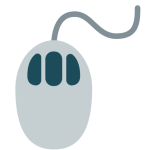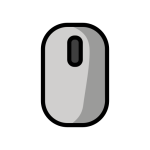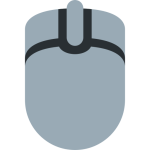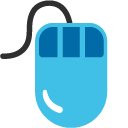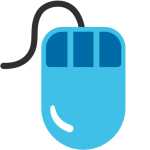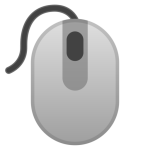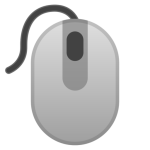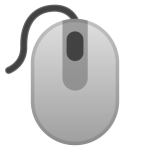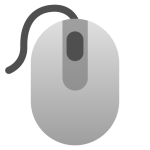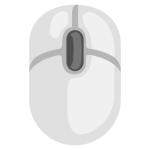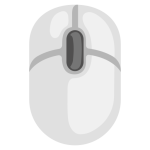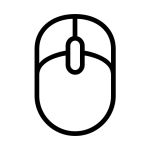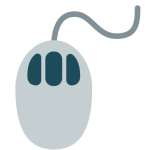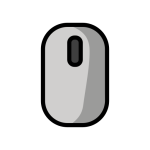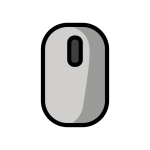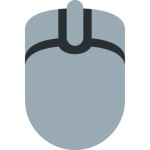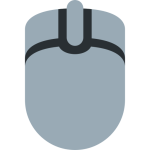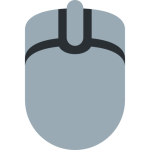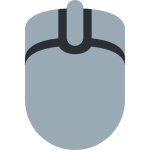How to get (copy&paste) the computer mouse emoji
Using the 🖱️ Computer Mouse Emoji is simple and convenient! Here’s how you can do it:
- Use the Copy Button: Click the copy button next to the 🖱️ emoji on this page to instantly copy it to your clipboard.
- Copy Manually: Highlight the 🖱️ emoji, then right-click and select ‘Copy,’ or press Ctrl + C (Windows) or Command + C (Mac).
- Paste the Emoji: Place your cursor where you want the 🖱️ emoji, right-click, and select ‘Paste,’ or press Ctrl + V (Windows) or Command + V (Mac).
These simple steps will help you use the 🖱️ emoji to symbolize computer peripherals, navigation, or technology in your messages or projects.
🖱️ Computer Mouse Meaning
The 🖱️ Computer Mouse Emoji represents a standard computer mouse, often associated with computing, navigation, and modern technology. Here are some detailed meanings:
- Technology: Symbolizes essential computer accessories for navigating and interacting with devices.
- Work and Productivity: Represents tasks that require precision, such as office work or creative projects.
- Gaming: Associated with gaming setups and accessories.
- Symbolism: Can metaphorically signify control, precision, or interaction in a digital environment.
- Retro and Modern: A nod to the evolution of computer peripherals over time.
Perfect for conversations about computing, office work, or gaming setups.
Text examples with 🖱️ Computer Mouse
- “🖱️ Don’t forget to bring your wireless mouse for the presentation.”
- “This 🖱️ reminds me of my first computer setup as a kid.”
- “🖱️ A good mouse makes all the difference for gaming or design work.”
- “I just upgraded to a high-precision gaming mouse 🖱️, and it’s amazing!”
- “🖱️ This emoji is great for discussing computer accessories or tech upgrades.”
- “Using a mouse 🖱️ is second nature for navigating digital spaces.”
- “🖱️ Let’s talk about ergonomic designs for comfortable work setups.”
- “I love customizing the RGB lights on my gaming mouse 🖱️.”
- “🖱️ This emoji perfectly represents the essence of modern computing.”
- “Navigating a new program always feels smoother with a good mouse 🖱️.”
Combinations with 🖱️ Computer Mouse emoji
- – Essential Peripheral
- – Organized Accessories
- – Innovative Features
- – Home Setup
- – Tech Evolution
- – Scheduled Upgrade
- – Device Inspection
- – Creative Repurposing
- – Delivered Device
- – Learning Tool
Example: “🖱️ 💻 A reliable mouse is crucial for efficient navigation on a computer.”
Example: “I keep spare computer mice neatly stored 📂 🖱️ for emergencies.”
Example: “🖱️ 💡 Modern computer mice come equipped with customizable buttons and sensors.”
Example: “A good computer mouse makes working from home much more comfortable 🖱️ 🏠.”
Example: “The history of computing wouldn’t be complete without the evolution of the mouse 📜 🖱️.”
Example: “📅 🖱️ I’m scheduling an upgrade to a new ergonomic mouse this weekend.”
Example: “Inspect your mouse regularly to ensure the buttons and scroll wheel work properly 🖱️ 🔍.”
Example: “Old computer mice can be turned into quirky tech-inspired crafts 🎨 🖱️.”
Example: “The gaming mouse I ordered online arrived today 📬 🖱️.”
Example: “Students practiced navigating educational software using a computer mouse 🖱️ 🎓.”
Computer Mouse Emoji is associated
- Technology
- Computers
- Navigation
- Productivity
- Gaming
- Design Tools
- Accessories
- Control
- Ergonomics
- Interaction
Computer Mouse Emoji for Android, Iphone (IOS)
Android
- Design Style: The 🖱️ emoji on Android typically depicts a standard, single-button or scroll-wheel computer mouse.
- Color: Commonly shown in white or grey with subtle accents.
iPhone (iOS)
- Design Style: On iOS, the 🖱️ emoji features a clean and modern design with a simple button layout and sleek curves.
- Color: Typically displayed in white or light grey with minimalistic detailing.
🖱️ emoji Support
| Apple | iOS 16.4, iOS 10.2, iOS 9.1 |
| Google Noto Color Emoji | 15.0, Android 12.0, Android 11.0, Android 8.0, Android 7.0, Android 6.0.1 |
| Samsung | One UI 5.0, One UI 1.0, Experience 9.0, TouchWiz 7.1, TouchWiz 7.0, Touchwiz 6.0 |
| Microsoft | Windows 11 22H2, Windows 11 November 2021 Update, Windows 10 October 2018 Update, Windows 10 Anniversary Update, Windows 10 |
| 2.23.2.72, 2.17 | |
| Twitter / X | Twemoji 15.0, Twemoji 2.0 |
| 15.0, 3.0, 2.0 | |
| Microsoft Teams | 15.0 |
| Skype | Emoticons 1.2 |
| Twitter Emoji Stickers | 13.1 |
| JoyPixels | 7.0, 6.0, 5.5, 5.0, 4.0, 3.1, 3.0, 2.2, 2.0 |
| Toss Face (토스페이스) | 1.5, February 2022 |
| Sony Playstation | 13.1 |
| Noto Emoji Font | 15.0 |
| OpenMoji | 14.0, 1.0 |
| emojidex | 1.0.34, 1.0.33, 1.0.14 |
| LG | Velvet, G4 |
🖱️ emoji History
🖱️ emoji Unicode Data
| Unicode Code Point(s) | 🖱: U+1F5B1 Variation Selector-16: U+FE0F | |
| Unicode Version | Unicode 7.0 | |
| Emoji Version | Emoji 1.0 |
🖱️ emoji HTML, CSS and other codes
| Shortcode (Discord) | :mouse_three_button: | |
| Shortcode (GitHub) | :computer_mouse: | |
| Shortcode (Slack) | :three_button_mouse: | |
| HTML Dec | 🖱️ | |
| HTML Hex | 🖱️ | |
| CSS | �1F5B1 FE0F | |
| C, C++ & Python | U0001f5b1uFE0F | |
| Java, JavaScript & JSON | uD83DuDDB1uFE0F | |
| Perl | x{1F5B1}x{FE0F} | |
| PHP & Ruby | u{1F5B1}u{FE0F} | |
| Punycode | xn--4z8h | |
| URL Escape Code | %F0%9F%96%B1%EF%B8%8F |