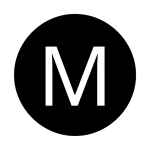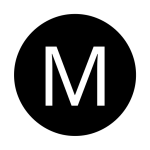How to get (copy&paste) the circled m emoji
Using the Ⓜ️ Circled M Emoji is effortless! Follow these steps:
- Copy Button: Find the Ⓜ️ emoji on this page and click the copy button to add it to your clipboard instantly.
- Manual Copy: Highlight the Ⓜ️ emoji, right-click, and select “Copy,” or press Ctrl + C (Windows) or Command + C (Mac).
- Paste the Emoji: Open your desired app or document, right-click, and select “Paste,” or use Ctrl + V (Windows) or Command + V (Mac).
You’re now ready to use the Ⓜ️ Circled M Emoji to symbolize metro stations, messages, or anything associated with the letter “M.”
Ⓜ️ Circled M Meaning
The Ⓜ️ Circled M Emoji represents the letter “M” enclosed in a circle. It’s widely associated with metro or subway systems globally, serving as a shorthand for transit systems. It can also signify “message,” “menu,” or anything starting with the letter “M,” making it versatile for various contexts.
Text examples with Ⓜ️ Circled M
- “Ⓜ️ symbolizes metro stations or anything associated with the letter M.”
- “I’ll meet you at the nearest metro station Ⓜ️—it’s convenient!”
- “The Ⓜ️ icon is commonly used in public transit systems worldwide.”
- “Send all inquiries to the customer service mailbox Ⓜ️ for assistance.”
- “Today’s special menu features an amazing lineup of dishes Ⓜ️.”
- “Ⓜ️ also works as a shorthand for message-related tasks.”
- “The hotel is located just a few steps away from the metro Ⓜ️.”
- “Ⓜ️ icons make metro navigation simpler for commuters.”
- “Check out the main attractions of the city, starting with the metro Ⓜ️.”
- “The metro Ⓜ️ map is essential for first-time visitors to the city.”
Combinations with Ⓜ️ Circled M emoji
- – Metro Station
- Meaning: Representing metro or subway systems.
- Example: “ The metro is the fastest way to commute in the city.”
- – Messages
- Meaning: Referring to text or email messages.
- Example: “Send all your queries to the official mailbox .”
- – Metro Location
- Meaning: Highlighting metro stops or nearby landmarks.
- Example: “Meet me near the central station for convenience.”
- – Music Menu
- Meaning: Referring to music libraries or playlists.
- Example: “My favorite songs are in the playlist .”
- – Main Highlight
- Meaning: Denoting the main attraction or highlight.
- Example: “The keynote speaker was the main highlight .”
- – Menu Options
- Meaning: Referring to restaurant menus or food choices.
- Example: “The chef’s special is featured on today’s menu .”
- – Metro Maps
- Meaning: Representing transit maps or navigation aids.
- Example: “Make sure to carry the metro map for easy navigation .”
- – Metro Hotel
- Meaning: Referring to accommodations near metro stations.
- Example: “This hotel is just a short walk from the nearest station .”
- – Main Mission
- Meaning: Highlighting the primary objective or goal.
- Example: “Reaching Mars is the main mission of this project .”
- – Magical Moment
- Meaning: Referring to a special or memorable experience.
- Example: “The concert was an unforgettable experience .”
Circled M Emoji is also known as
- M Emoji
Circled M Emoji is associated
- Metro and subway stations
- Messaging and communication
- Main attractions or highlights
- Menus and food options
- Navigation and maps
Circled M Emoji for Android, Iphone (IOS)
Android
- Design Style: Displays the letter “M” in bold white text, centered within a circular icon.
- Color: Clean white text on a bright blue background, ensuring excellent visibility.
iPhone (iOS)
- Design Style: Features a sleek “M” in bold white font within a rounded circular icon.
- Color: Vibrant white letters on a glossy blue background, giving it a modern and polished look.
Ⓜ️ emoji Support
| Apple | iOS 16.4, iOS 10.2, iOS 9.1, iOS 8.3, iOS 6.0, iOS 5.1 |
| Google Noto Color Emoji | 15.0, Android 12.0, Android 8.0, Android 7.0, Android 4.4, Android 4.3 |
| Samsung | One UI 5.0, One UI 1.0, Experience 9.0, TouchWiz 7.1, TouchWiz 7.0, TouchWiz Nature UX 2 |
| Microsoft | Windows 11 22H2, Windows 11 November 2021 Update, Windows 10 Anniversary Update, Windows 10, Windows 8.1, Windows 8.0 |
| 2.23.2.72, 2.17 | |
| Twitter / X | Twemoji 15.0, Twemoji 1.0 |
| 15.0, 3.0, 2.0 | |
| Microsoft Teams | 15.0 |
| Skype | Emoticons 1.2 |
| Twitter Emoji Stickers | 13.1 |
| JoyPixels | 7.0, 6.5, 6.0, 5.5, 5.0, 4.5, 4.0, 3.1, 3.0, 2.2, 2.0, 1.0 |
| Toss Face (토스페이스) | 1.5, February 2022 |
| Sony Playstation | 13.1 |
| Noto Emoji Font | 15.0 |
| OpenMoji | 14.0, 12.0 |
| emojidex | 1.0.34, 1.0.33, 1.0.14 |
| Messenger | 1.0 |
| LG | Velvet, G3 |
| HTC | Sense 7 |
| SoftBank | 2014 |
| Docomo | 2013, 2002, 2000, 1999 |
| Mozilla | Firefox OS 2.5 |
Ⓜ️ emoji History
Ⓜ️ emoji Unicode Data
| Unicode Code Point(s) | Ⓜ: U+24C2 Variation Selector-16: U+FE0F | |
| Unicode Version | Unicode 1.1 | |
| Emoji Version | Emoji 1.0 |
Ⓜ️ emoji HTML, CSS and other codes
| Shortcode (Discord) | :m: | |
| Shortcode (GitHub) | :m: | |
| Shortcode (Slack) | :m: | |
| HTML Dec | Ⓜ️ | |
| HTML Hex | Ⓜ️ | |
| CSS | 24C2 FE0F | |
| C, C++ & Python | u24C2uFE0F | |
| Java, JavaScript & JSON | u24C2uFE0F | |
| Perl | x{24C2}x{FE0F} | |
| PHP & Ruby | u{24C2}u{FE0F} | |
| URL Escape Code | %E2%93%82%EF%B8%8F |