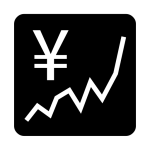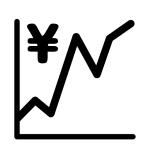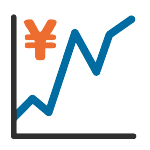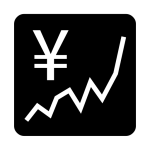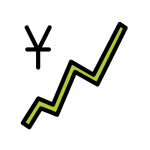How to get (copy&paste) the chart increasing with yen emoji
Using the 💹 Chart Increasing with Yen emoji is simple and practical! Here’s how you can do it:
- Use the Copy Button: Click the copy button next to the 💹 emoji on this page to instantly copy it to your clipboard.
- Copy Manually: Highlight the 💹 emoji, then right-click and select ‘Copy,’ or press Ctrl + C (Windows) or Command + C (Mac).
- Paste the Emoji: Place your cursor where you want the 💹 emoji, right-click, and select ‘Paste,’ or press Ctrl + V (Windows) or Command + V (Mac).
These simple steps will help you use the 💹 emoji to symbolize financial growth, investments, or currency markets in your messages or projects.
💹 Chart Increasing With Yen Meaning
The 💹 Chart Increasing with Yen emoji represents financial growth, specifically related to Japanese currency or the Asian market. It conveys themes of profit, investment, and economic success. Here are some detailed meanings:
- Financial Growth: Reflects rising investments or profits.
- Currency Markets: Suggests involvement in foreign exchange or yen markets.
- Economic Success: Represents achievements in trade or financial planning.
- Asian Economy: Highlights topics specific to Japan or Asian economies.
- Metaphorical Meaning: Suggests positive trends, progress, or improvements.
Perfect for conversations about market trends, investments, or economic discussions.
Text examples with 💹 Chart Increasing With Yen
- “💹 Investments in yen-based funds have been profitable.”
- “Analyzing financial charts 💹 is an essential skill for traders.”
- “💹 Understanding market trends helps make smarter decisions.”
- “Japanese stocks are performing exceptionally well 💹.”
- “💹 Tracking investments is key to achieving financial success.”
- “Investing in the Asian economy 💹 has shown great results.”
- “💹 Keeping an eye on the yen’s performance this week.”
- “Market growth in Japan 💹 is expected to continue rising.”
- “💹 Discussing profitable investments with my financial advisor.”
- “The yen-based growth charts 💹 are looking very promising.”
Combinations with 💹 Chart Increasing With Yen emoji
Combinations with 💹 Chart Increasing with Yen Emoji
- – Positive Market Trends
- – Yen Investments
- – Analyzing Growth
- – Asian Markets
- – Banking Profits
- – Investment Insights
- – Hitting Financial Goals
- – Market Corrections
- – Professional Finance
- – Strategic Investments
Example: “💹📈 Stocks in the Asian market are climbing steadily.”
Example: “💹💴 Investing in yen has been rewarding this year.”
Example: “Analyzing the growth in yen-based stocks 📊💹.”
Example: “Asian markets are showing great potential 💹🌏.”
Example: “💹🏦 Achieved a great return through smart investments.”
Example: “💹💡 Learning about the yen’s performance has been insightful.”
Example: “Achieved my quarterly financial goals 💹🎯.”
Example: “Market adjustments are expected after a strong surge 💹📉.”
Example: “💹💼 Managed to secure a significant client in the finance sector.”
Example: “💹🤔 Deciding on the best stocks to invest in this quarter.”
Unicode CLDR Chart Increasing With Yen Emoji annotations
Short name: chart increasing with yen
Chart Increasing With Yen Emoji is also known as
- Chart Emoji
Chart Increasing With Yen Emoji is associated
- Finance
- Investments
- Yen
- Stocks
- Asian Markets
- Economic Growth
- Currency Exchange
- Banking
- Profit
- Market Trends
Chart Increasing With Yen Emoji for Android, Iphone (IOS)
Android
- Design Style: The 💹 emoji on Android typically shows a chart with a rising trend line and the yen symbol.
- Color: Often depicted in green and white with bold lines.
iPhone (iOS)
- Design Style: On iOS, the 💹 emoji features a sleek chart with upward trends and a yen symbol.
- Color: Usually shown in polished white with green or blue accents.
💹 emoji Support
| Apple | iOS 16.4, iOS 10.2, iOS 8.3, iOS 6.0, iOS 5.1, iOS 4.0, iPhone OS 2.2 |
| Google Noto Color Emoji | 15.0, Android 12.0, Android 8.0, Android 7.0, Android 4.4, Android 4.3 |
| Samsung | One UI 5.0, Experience 9.0, Experience 8.5, TouchWiz 7.0, TouchWiz Nature UX 2 |
| Microsoft | Windows 11 22H2, Windows 11 November 2021 Update, Windows 10 Anniversary Update, Windows 10, Windows 8.1, Windows 8.0 |
| 2.23.2.72, 2.17 | |
| Twitter / X | Twemoji 15.0, Twemoji 1.0 |
| 15.0, 3.0, 2.0 | |
| Microsoft Teams | 15.0 |
| Skype | Emoticons 1.2 |
| Twitter Emoji Stickers | 13.1 |
| JoyPixels | 7.0, 6.0, 5.5, 5.0, 4.0, 3.1, 3.0, 2.2, 2.0, 1.0 |
| Toss Face (토스페이스) | 1.5, February 2022 |
| Sony Playstation | 13.1 |
| Noto Emoji Font | 15.0 |
| OpenMoji | 14.0, 12.0 |
| emojidex | 1.0.34, 1.0.33, 1.0.14 |
| Messenger | 1.0 |
| LG | Velvet, G3 |
| HTC | Sense 7 |
| SoftBank | 2014, 2006, 2004, 2001, 2000, 1999 |
| Docomo | 2013 |
| au by KDDI | Type F, Type D-3, Type D-2, Type D-1 |
| Mozilla | Firefox OS 2.5 |
💹 emoji History
💹 emoji Unicode Data
| Unicode Code Point(s) | 💹: U+1F4B9 | |
| Unicode Version | Unicode 6.0 | |
| Emoji Version | Emoji 1.0 |
💹 emoji HTML, CSS and other codes
| Shortcode (Discord) | :chart: | |
| Shortcode (GitHub) | :chart: | |
| Shortcode (Slack) | :chart: | |
| HTML Dec | 💹 | |
| HTML Hex | 💹 | |
| CSS | �1F4B9 | |
| C, C++ & Python | U0001f4b9 | |
| Java, JavaScript & JSON | uD83DuDCB9 | |
| Perl | x{1F4B9} | |
| PHP & Ruby | u{1F4B9} | |
| Punycode | xn--1s8h | |
| URL Escape Code | %F0%9F%92%B9 |