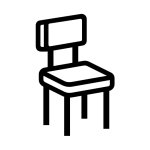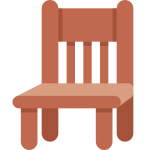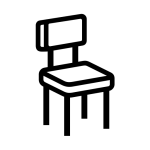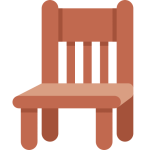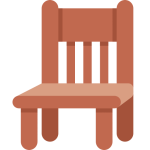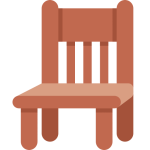How to get (copy&paste) the chair emoji
Adding the practical and versatile 🪑 Chair emoji to your messages is simple and convenient with our website. Here’s how you can do it:
- Copy the Emoji Using the Copy Button: Click the copy button next to the 🪑 Chair emoji on our page. This will automatically copy the emoji to your clipboard.
- Copy the Emoji Manually: Highlight the 🪑 Chair emoji with your cursor. Right-click and select ‘Copy,’ or use the keyboard shortcut Ctrl + C (Windows) or Command + C (Mac) to copy the emoji.
- Paste the Emoji: Navigate to the location where you want to insert the emoji, such as a text message, social media post, or email. Right-click and select ‘Paste,’ or use the keyboard shortcut Ctrl + V (Windows) or Command + V (Mac) to paste the emoji.
And that’s it! You’ve easily added the 🪑 Chair emoji to your message with just a quick copy-paste.
🪑 Chair Meaning
The “🪑 Chair” emoji represents a chair, a common piece of furniture used for sitting. It can symbolize rest, comfort, waiting, or seating arrangements. The emoji is often used in contexts related to home, office, or any setting where seating is involved. Additionally, it can be used metaphorically to refer to leadership positions, taking a break, or even offering someone a seat in a conversation or event.
Text examples with 🪑 Chair
- “Taking a break 🪑 to recharge.”
- “Setting up my workspace 🪑 today.”
- “Relaxing 🪑 with a good book.”
- “Grab a seat 🪑 and join the conversation.”
- “Getting comfortable 🪑 before the movie starts.”
- “Time to focus 🪑 and get things done.”
- “Enjoying a coffee break 🪑 this morning.”
- “Let’s talk business 🪑 and make plans.”
- “Preparing for a 🪑 long gaming session.”
- “Home comfort 🪑 is the best kind.”
Combinations with 🪑 Chair emoji
- : Chair with a computer signifies a workspace or working from home.
- : Chair with a coffee cup represents a relaxing coffee break.
- : Chair with a stack of books symbolizes studying or reading time.
- : Chair with a microphone signifies being part of a discussion or interview.
- : Chair with a video game controller represents gaming.
- : Chair with a plate of food symbolizes dining or a meal.
- : Chair with a clapperboard represents watching a movie or directing.
- : Chair with a tie signifies an office or professional setting.
- : Chair with a briefcase represents work or business.
- : Chair with a couch represents home comfort and relaxation.
Example: “Setting 🪑 up my home 🖥️ office.”
Example: “Taking 🪑 a moment to ☕ relax.”
Example: “Diving 🪑 into a good 📚 book.”
Example: “Ready 🪑 to share my 🎤 thoughts.”
Example: “Time 🪑 for some 🎮 gaming.”
Example: “Join 🪑 me for 🍽️ dinner.”
Example: “Movie 🪑 night is 🎬 on.”
Example: “Getting 🪑 ready for the 👔 meeting.”
Example: “Settling 🪑 in for a 💼 day of work.”
Example: “Enjoying 🪑 some downtime 🛋️ at home.”
Chair Emoji is associated
- Comfort
- Rest
- Seating
- Workspace
- Home
- Relaxation
- Office
- Study
- Break
- Conversation
Chair Emoji for Android, Iphone (IOS)
Android:
- Design Style: On Android devices, the Chair emoji typically appears as a simple, modern chair with clean lines and a minimalist design. It often features a straight back and a flat seat, usually depicted in solid colors such as brown or gray, giving it a functional yet stylish appearance.
- Color: The colors on Android are generally muted, with the chair being portrayed in shades like brown, gray, or black, providing a realistic and understated look.
iPhone (iOS):
- Design Style: On iOS devices, the Chair emoji often has a more detailed and polished look. The chair might appear more three-dimensional with subtle shading that highlights the texture of the seat and backrest. The design may include details like curved edges or cushioned seats, making it look more comfortable and inviting.
- Color: The iOS version typically features a richer color palette, with the chair shown in wood tones or other colors that give it a more vibrant and realistic appearance. The shading and highlights add depth, making the chair look more tangible and cozy.
🪑 emoji Support
| Apple | iOS 16.4, iOS 13.2 |
| Google Noto Color Emoji | 15.0, Android 12.0, Android 11.0, Android 10.0 |
| Samsung | One UI 5.0, One UI 1.5 |
| Microsoft | Windows 11 22H2, Windows 11 November 2021 Update, Windows 10 May 2019 Update |
| 2.23.2.72, 2.19.352 | |
| Twitter / X | Twemoji 15.0, Twemoji 12.0 |
| 15.0, 4.0 | |
| Microsoft Teams | 15.0 |
| Skype | Emoticons 1.2 |
| Twitter Emoji Stickers | 13.1 |
| JoyPixels | 7.0, 6.6, 6.0, 5.5, 5.0 |
| Toss Face (토스페이스) | 1.5, February 2022 |
| Sony Playstation | 13.1 |
| Noto Emoji Font | 15.0 |
| OpenMoji | 14.0, 12.0 |
| LG | Velvet |
🪑 emoji Unicode Data
| Unicode Code Point(s) | 🪑: U+1FA91 | |
| Unicode Version | Unicode 12.0 | |
| Emoji Version | Emoji 12.0 |
🪑 emoji HTML, CSS and other codes
| Shortcode (Discord) | :chair: | |
| Shortcode (GitHub) | :chair: | |
| Shortcode (Slack) | :chair: | |
| HTML Dec | 🪑 | |
| HTML Hex | 🪑 | |
| CSS | �1FA91 | |
| C, C++ & Python | U0001fa91 | |
| Java, JavaScript & JSON | uD83EuDE91 | |
| Perl | x{1FA91} | |
| PHP & Ruby | u{1FA91} | |
| Punycode | xn--s09h | |
| URL Escape Code | %F0%9F%AA%91 |