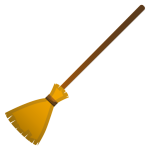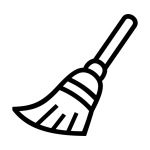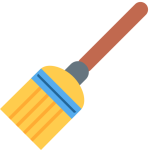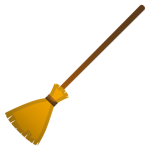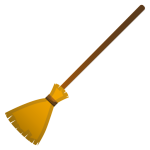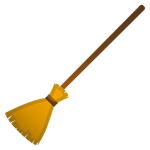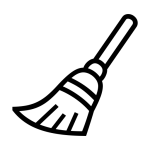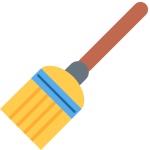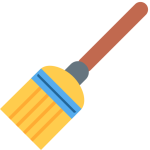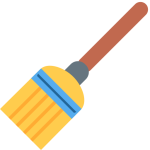How to get (copy&paste) the broom emoji
Adding the 🧹 Broom emoji to your messages is quick and easy using our website. Here’s how to do it:
- Copy the Emoji Using the Copy Button: Click the copy button next to the 🧹 Broom emoji on our page, and it will instantly copy the emoji to your clipboard.
- Copy the Emoji Manually: Highlight the 🧹 Broom emoji with your cursor, right-click, and select ‘Copy,’ or use the keyboard shortcut Ctrl + C (Windows) or Command + C (Mac) to copy it.
- Paste the Emoji: Navigate to where you want to use the emoji—whether it’s in a message, social media post, or email. Right-click and select ‘Paste,’ or use Ctrl + V (Windows) or Command + V (Mac) to insert the emoji.
That’s it! You’ve successfully added the 🧹 Broom emoji to your message.
🧹 Broom Meaning
The “🧹 Broom” emoji represents cleaning, sweeping, or tidying up. It’s commonly used in contexts related to household chores, cleanliness, or even symbolic actions like “sweeping away” problems or starting fresh. It can also be associated with magical themes, often symbolizing witches or Halloween. Whether you’re talking about getting the house in order or using it playfully in a magical context, the 🧹 Broom emoji is versatile for all things cleaning and beyond.
Text examples with 🧹 Broom
- “Time to clean up the house 🧹 and get everything in order.”
- “Feeling productive today, swept 🧹 the entire place.”
- “Let’s tidy up 🧹 before the guests arrive!”
- “Halloween is coming 🧹, time for some spooky decorations!”
- “The house is sparkling clean 🧹 after a deep clean session.”
- “Sweeping away the old mess 🧹 and starting fresh!”
- “Ready to clean up all the fallen leaves 🧹 in the yard.”
- “Feels good to clear the clutter 🧹 and tidy up.”
- “Preparing for Halloween 🧹 with a witchy vibe.”
- “A clean home 🧹 makes for a clear mind.”
Combinations with 🧹 Broom emoji
- : Broom with a house represents cleaning or tidying up the home.
- : Broom with a sponge symbolizes doing chores or deep cleaning.
- : Broom with a pumpkin represents a Halloween theme, often referring to witches.
- : Broom with sparkles symbolizes making something spotless or tidy.
- : Broom with wind represents sweeping things away, metaphorically or literally.
- : Broom with a witch represents magical themes, often connected to witches or spells.
- : Broom with leaves represents sweeping away autumn leaves or doing yard work.
- : Broom with a trash bin represents cleaning up and removing clutter.
Broom Emoji is associated
- Cleaning
- Tidying Up
- Chores
- Housework
- Fresh Start
- Decluttering
- Halloween
- Witches
- Sweeping
- Organization
Broom Emoji for Android, Iphone (IOS)
Android:
- Design Style: On Android devices, the 🧹 Broom emoji typically appears as a traditional wooden broom with a simple handle and yellowish bristles. It’s often shown from a side angle, representing a classic cleaning tool.
- Color: The broom usually features a brown handle with yellow or tan bristles, offering a realistic and functional look.
iPhone (iOS):
- Design Style: On iOS devices, the 🧹 Broom emoji has a similar design, often depicted as a wooden broom with a slender handle and neatly arranged bristles. The design is slightly more detailed, giving it a polished and refined appearance.
- Color: The iOS version is usually depicted with a brown handle and lighter-colored bristles, with subtle shading to give it a three-dimensional appearance.
🧹 emoji Support
| Apple | iOS 16.4, iOS 12.1 |
| Google Noto Color Emoji | 15.0, Android 12.0, Android 9.0 |
| Samsung | One UI 5.0, One UI 1.0, Experience 9.5 |
| Microsoft | Windows 11 22H2, Windows 11 November 2021 Update, Windows 10 October 2018 Update |
| 2.23.2.72, 2.18.379 | |
| Twitter / X | Twemoji 15.0, Twemoji 11.0 |
| 15.0, 3.0 | |
| Microsoft Teams | 15.0 |
| Skype | Emoticons 1.2 |
| Twitter Emoji Stickers | 13.1 |
| JoyPixels | 7.0, 6.0, 5.5, 5.0, 4.0 |
| Toss Face (토스페이스) | 1.5, February 2022 |
| Sony Playstation | 13.1 |
| Noto Emoji Font | 15.0 |
| OpenMoji | 14.0, 12.0 |
| LG | Velvet |
🧹 emoji Unicode Data
| Unicode Code Point(s) | 🧹: U+1F9F9 | |
| Unicode Version | Unicode 11.0 | |
| Emoji Version | Emoji 11.0 |
🧹 emoji HTML, CSS and other codes
| Shortcode (Discord) | :broom: | |
| Shortcode (GitHub) | :broom: | |
| Shortcode (Slack) | :broom: | |
| HTML Dec | 🧹 | |
| HTML Hex | 🧹 | |
| CSS | �1F9F9 | |
| C, C++ & Python | U0001f9f9 | |
| Java, JavaScript & JSON | uD83EuDDF9 | |
| Perl | x{1F9F9} | |
| PHP & Ruby | u{1F9F9} | |
| Punycode | xn--gw9h | |
| URL Escape Code | %F0%9F%A7%B9 |