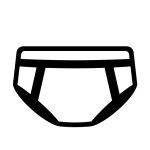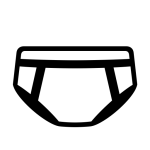How to get (copy&paste) the briefs emoji
Adding the playful 🩲 Briefs emoji to your messages is simple and quick with our website. Here’s how you can do it:
- Copy the Emoji Using the Copy Button: Click the copy button next to the 🩲 Briefs emoji on our page. This will automatically copy the emoji to your clipboard.
- Copy the Emoji Manually: Highlight the 🩲 Briefs emoji with your cursor. Right-click and select ‘Copy,’ or use the keyboard shortcut Ctrl + C (Windows) or Command + C (Mac) to copy the emoji.
- Paste the Emoji: Navigate to the location where you want to insert the emoji, such as a text message, social media post, or email. Right-click and select ‘Paste,’ or use the keyboard shortcut Ctrl + V (Windows) or Command + V (Mac) to paste the emoji.
And there you have it! You’ve successfully added the fun and light-hearted 🩲 Briefs emoji to your message with just a simple click or quick copy-paste.
🩲 Briefs Meaning
The “🩲 Briefs” emoji represents a pair of briefs, a type of close-fitting undergarment typically worn by men. This emoji is often used in contexts related to clothing, personal style, or comfort. It can also be employed humorously or playfully to refer to underwear in general or to express relaxation and lounging at home. The 🩲 Briefs emoji adds a touch of light-heartedness and casualness to conversations.
Text examples with 🩲 Briefs
- “Time to relax in my 🩲 briefs.”
- “Starting the day with 🩲 fresh.”
- “Packing light, just 🩲 the essentials.”
- “Nothing beats the 🩲 comfort at home.”
- “Ready for 🩲 bed in my comfy.”
- “Laundry day means 🩲 fresh.”
- “Feeling clean and 🩲 refreshed.”
- “Morning routine: shower, 🩲 coffee, and.”
- “Staying cozy in 🩲 on a lazy day.”
- “First things first, 🩲 then the rest of the outfit.”
Combinations with 🩲 Briefs emoji
- : Briefs with a bed symbolizes a relaxed and comfortable night.
- : Briefs with soap represents cleanliness and fresh laundry.
- : Briefs with the sun indicates a lazy, relaxed morning.
- : Briefs with jeans suggests getting dressed or layering up.
- : Briefs with a bathtub indicates bath time or personal care.
- : Briefs with a weightlifter signifies preparing for a workout.
- : Briefs with a backpack indicates packing or preparing for a trip.
- : Briefs with a house symbolizes staying comfortable at home.
- : Briefs with sparkles represents feeling fresh and clean.
- : Briefs with a sleeping face indicates bedtime or getting ready for sleep.
Example: “Ready 🩲 to wind down for the 🛏️ night.”
Example: “Fresh 🩲 out of the 🧼 shower and into clean briefs.”
Example: “Lounging 🩲 in the 🌞 morning sun.”
Example: “Time 🩲 to get dressed, 👖 briefs first.”
Example: “Taking 🩲 some time 🛁 for self-care.”
Example: “Getting 🩲 ready for a 🏋️ workout.”
Example: “Don’t 🩲 forget the 🎒 essentials.”
Example: “Enjoying 🩲 a cozy 🏡 day at home.”
Example: “Feeling 🩲 fresh and ✨ comfy.”
Example: “Time 🩲 to hit the 😴 hay.”
Briefs Emoji is also known as
- Swim Brief Emoji
Briefs Emoji is associated
- Comfort
- Relaxation
- Casual
- Underwear
- Personal Care
- Home
- Freshness
- Clothing
- Morning Routine
- Laundry
Briefs Emoji for Android, Iphone (IOS)
Android:
- Design Style: On Android devices, the 🩲 Briefs emoji is typically shown as a simple, flat design of a pair of briefs. The design is minimalistic, with clean lines and no extra details, giving it a straightforward appearance that represents a standard pair of briefs.
- Color: The briefs are often depicted in solid colors, such as white, blue, or gray, depending on the platform or app. The color choices are typically neutral, aligning with a classic look for undergarments.
iPhone (iOS):
- Design Style: On iOS devices, the 🩲 Briefs emoji appears with more shading and texture, giving it a slightly more realistic and three-dimensional look. The design may include subtle details like seams or waistband lines, which add to the realism and make the emoji more visually appealing.
- Color: The briefs on iOS are generally shown in white or another light color, with soft shading that enhances the appearance of depth and texture. This color choice and detailing help the emoji to stand out more vividly in messages.
🩲 emoji Support
| Apple | iOS 16.4, iOS 13.2 |
| Google Noto Color Emoji | 15.0, Android 12.0, Android 10.0 |
| Samsung | One UI 5.0, One UI 1.5 |
| Microsoft | Windows 11 22H2, Windows 11 November 2021 Update, Windows 10 May 2019 Update |
| 2.23.2.72, 2.21.16.20, 2.19.352 | |
| Twitter / X | Twemoji 15.0, Twemoji 12.0 |
| 15.0, 4.0 | |
| Microsoft Teams | 15.0 |
| Skype | Emoticons 1.2 |
| Twitter Emoji Stickers | 13.1 |
| JoyPixels | 7.0, 6.0, 5.5, 5.0 |
| Toss Face (토스페이스) | 1.5, February 2022 |
| Sony Playstation | 13.1 |
| Noto Emoji Font | 15.0 |
| OpenMoji | 14.0, 12.2, 12.0 |
| LG | Velvet |
🩲 emoji Unicode Data
| Unicode Code Point(s) | 🩲: U+1FA72 | |
| Unicode Version | Unicode 12.0 | |
| Emoji Version | Emoji 12.0 |
🩲 emoji HTML, CSS and other codes
| Shortcode (Discord) | :briefs: | |
| Shortcode (GitHub) | :swim_brief: | |
| Shortcode (Slack) | :briefs: | |
| HTML Dec | 🩲 | |
| HTML Hex | 🩲 | |
| CSS | �1FA72 | |
| C, C++ & Python | U0001fa72 | |
| Java, JavaScript & JSON | uD83EuDE72 | |
| Perl | x{1FA72} | |
| PHP & Ruby | u{1FA72} | |
| Punycode | xn--wz9h | |
| URL Escape Code | %F0%9F%A9%B2 |