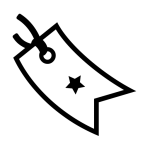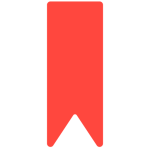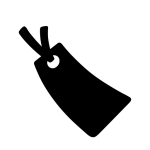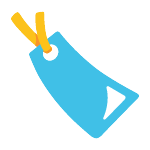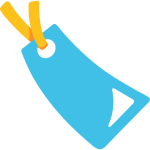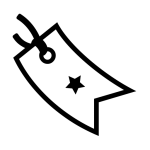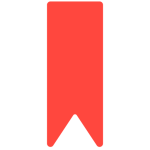How to get (copy&paste) the bookmark emoji
Using the 🔖 Bookmark Emoji is simple and convenient! Here’s how you can do it:
- Use the Copy Button: Click the copy button next to the 🔖 emoji on this page to instantly copy it to your clipboard.
- Copy Manually: Highlight the 🔖 emoji, then right-click and select ‘Copy,’ or press Ctrl + C (Windows) or Command + C (Mac).
- Paste the Emoji: Place your cursor where you want the 🔖 emoji, right-click, and select ‘Paste,’ or press Ctrl + V (Windows) or Command + V (Mac).
These simple steps will help you use the 🔖 emoji to symbolize bookmarks, saved items, or references in your messages or projects.
🔖 Bookmark Meaning
The 🔖 Bookmark Emoji can convey various ideas related to saving and referencing. Here are some detailed meanings:
- Saving Content: Represents the act of marking something for future reference.
- Reading Progress: Symbolizes a bookmark used in physical or digital books.
- Organization: Suggests keeping information neat and accessible.
- References: Indicates saved or important notes to revisit later.
- Study and Research: Commonly used in academic or professional contexts for marking key materials.
- Symbolism: Can metaphorically mean holding onto valuable information or moments.
Perfect for conversations about saving content, organizing references, or keeping track of key information.
Text examples with 🔖 Bookmark
- “🔖 I’ll bookmark this page to revisit later.”
- “Adding a 🔖 bookmark helps me keep track of where I left off in the book.”
- “🔖 These bookmarks make studying so much more organized.”
- “Let’s use the 🔖 emoji to mark our favorite links!”
- “🔖 Saving this resource for future reference.”
- “The 🔖 emoji is perfect for highlighting important sections in a document.”
- “🔖 Bookmarks are essential for organizing my reading materials.”
- “I’ll use a 🔖 bookmark to keep track of these notes.”
- “🔖 Having a bookmarked section is so useful for quick access.”
- “🔖 Let’s not forget to bookmark this important page.”
Combinations with 🔖 Bookmark emoji
- – Organized Library
- – Noted References
- – Global Resources
- – Saved Pages
- – Digital Bookmarks
- – Academic Markers
- – Shopping Favorites
- – Document Tags
- – Creative Inspirations
- – Idea Tracking
Example: “🔖 📚 All the books are now properly categorized and shelved.”
Example: “Be sure to highlight important ideas 📝 🔖 while reviewing your notes.”
Example: “🔖 🌍 Tagging international resources ensures better global access.”
Example: “Remember to save the chapter for tomorrow’s discussion 📖 🔖.”
Example: “🔖 💻 Adding bookmarks helps you quickly revisit important websites.”
Example: “Studying is easier when you mark key resources 🎓 🔖.”
Example: “Don’t forget to save your favorite deals 🔖 🛍️ for later!”
Example: “📑 🔖 All project files are now properly tagged and organized.”
Example: “🔖 🎨 Keeping a record of creative inspirations is a great practice.”
Example: “It’s always helpful to bookmark your best ideas 💡 🔖.”
Bookmark Emoji is associated
- Saving
- References
- Reading
- Organization
- Study
- Accessibility
- Notes
- Research
- Marking Progress
- Important Information
Bookmark Emoji for Android, Iphone (IOS)
Android
- Design Style: The 🔖 emoji on Android often depicts a bookmark with a ribbon-like appearance.
- Color: Commonly shown in shades of red or blue, often with a slight gradient.
iPhone (iOS)
- Design Style: On iOS, the 🔖 emoji features a simple ribbon bookmark with clean edges.
- Color: Typically displayed in red tones, sometimes with a textured finish.
🔖 emoji Support
| Apple | iOS 16.4, iOS 10.2, iOS 9.1, iOS 8.3, iOS 6.0, iOS 5.1 |
| Google Noto Color Emoji | 15.0, Android 12.0, Android 8.0, Android 7.0, Android 4.4, Android 4.3 |
| Samsung | One UI 5.0, One UI 1.0, Experience 9.0, TouchWiz 7.1, TouchWiz 7.0, TouchWiz Nature UX 2 |
| Microsoft | Windows 11 22H2, Windows 11 November 2021 Update, Windows 10 Anniversary Update, Windows 10, Windows 8.1, Windows 8.0 |
| 2.23.2.72, 2.17 | |
| Twitter / X | Twemoji 15.0, Twemoji 1.0 |
| 15.0, 3.0, 2.0 | |
| Microsoft Teams | 15.0 |
| Skype | Emoticons 1.2 |
| Twitter Emoji Stickers | 13.1 |
| JoyPixels | 7.0, 6.0, 5.5, 5.0, 4.5, 4.0, 3.1, 3.0, 2.2, 2.0, 1.0 |
| Toss Face (토스페이스) | 1.5, February 2022 |
| Sony Playstation | 13.1 |
| Noto Emoji Font | 15.0 |
| OpenMoji | 14.0, 1.0 |
| emojidex | 1.0.34, 1.0.33, 1.0.14 |
| Messenger | 1.0 |
| LG | Velvet, G3 |
| HTC | Sense 7 |
| SoftBank | 2014 |
| Docomo | 2013 |
| au by KDDI | Type F, Type D-3, Type D-2, Type D-1, Type C-2, Type B-3, Type B-2 |
| Mozilla | Firefox OS 2.5 |
🔖 emoji History
🔖 emoji Unicode Data
| Unicode Code Point(s) | 🔖: U+1F516 | |
| Unicode Version | Unicode 6.0 | |
| Emoji Version | Emoji 1.0 |
🔖 emoji HTML, CSS and other codes
| Shortcode (Discord) | :bookmark: | |
| Shortcode (GitHub) | :bookmark: | |
| Shortcode (Slack) | :bookmark: | |
| HTML Dec | 🔖 | |
| HTML Hex | 🔖 | |
| CSS | �1F516 | |
| C, C++ & Python | U0001f516 | |
| Java, JavaScript & JSON | uD83DuDD16 | |
| Perl | x{1F516} | |
| PHP & Ruby | u{1F516} | |
| Punycode | xn--pv8h | |
| URL Escape Code | %F0%9F%94%96 |