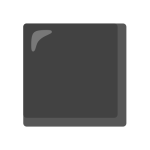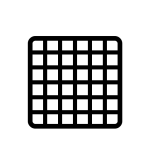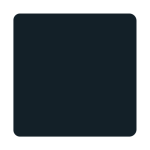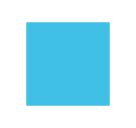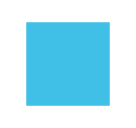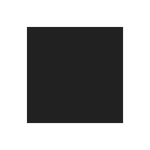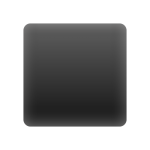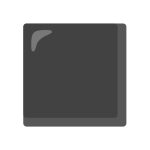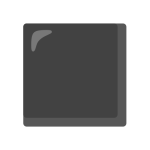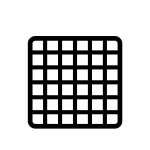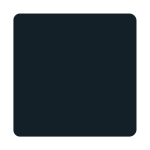How to get (copy&paste) the black medium square emoji
Using the ◼️ Black Medium Square Emoji is straightforward! Follow these steps:
- Copy Button: Locate the ◼️ emoji on this page and click the copy button to instantly add it to your clipboard.
- Manual Copy: Highlight the ◼️ emoji, right-click, and select “Copy,” or press Ctrl + C (Windows) or Command + C (Mac).
- Paste the Emoji: Open your desired app or document, right-click, and select “Paste,” or press Ctrl + V (Windows) or Command + V (Mac).
You’re ready to use the ◼️ emoji for emphasis, organization, or aesthetic appeal in your messages or documents!
◼️ Black Medium Square Meaning
The ◼️ Black Medium Square Emoji is a clean, bold symbol used for organizing text, creating lists, or adding emphasis. Its solid black design is ideal for visually separating content, drawing attention to important points, or contributing to a minimalist layout.
Text examples with ◼️ Black Medium Square
- “◼️ is perfect for organizing content into bold and structured sections.”
- “Use ◼️ to emphasize key points in your notes or documents.”
- “This emoji ◼️ is ideal for creating lists with a modern, professional look.”
- “Separate your text into readable sections using ◼️ for clarity.”
- “◼️ adds a sleek and polished touch to presentations or layouts.”
- “Highlight important details with a bold, clean symbol like ◼️.”
- “Use ◼️ to make your content visually distinct and easy to navigate.”
- “Organized and structured lists stand out better with ◼️ as separators.”
- “This emoji ◼️ enhances the readability of dense text by breaking it up.”
- “Keep your messages professional yet visually appealing by incorporating ◼️.”
Combinations with ◼️ Black Medium Square emoji
- – Organized Tasks
- Meaning: Highlighting to-do lists or structured notes.
- Example: “ Let’s ensure all tasks are completed by today.”
- – Star Focus
- Meaning: Drawing attention to standout features or points.
- Example: “Highlight the most important details in your presentation .”
- – Stylish Simplicity
- Meaning: Representing clean and bold aesthetics.
- Example: “Keep the design modern and sleek with simple elements .”
- – Organized Storage
- Meaning: Highlighting neatly packed items or spaces.
- Example: “Ensure everything is packed securely before shipping.”
- – Focused Goals
- Meaning: Representing clear and targeted objectives.
- Example: “ Stay focused on your primary goals to achieve success.”
- – Celebrations with Structure
- Meaning: Referring to well-planned festive moments.
- Example: “This celebration has been carefully organized for maximum fun.”
- – Documenting Ideas
- Meaning: Highlighting handwritten or well-documented details.
- Example: “ Be sure to include all necessary points in your report.”
- – Corporate Organization
- Meaning: Referring to professional and structured environments.
- Example: “Our company thrives on clear, organized workflows .”
- – Confidential Points
- Meaning: Representing secure or private information.
- Example: “These details are for internal use only —please keep them confidential.”
- – Stylish Surprises
- Meaning: Adding elegance to gifts or hidden treasures.
- Example: “Every package is beautifully wrapped and carefully thought out .”
Black Medium Square Emoji is associated
- Structure and organization
- Minimalist and professional design
- Emphasis and clarity
- Highlights and bold layouts
- Lists and task prioritization
Black Medium Square Emoji for Android, Iphone (IOS)
Android
- Design Style: A solid black square with clean edges and a bold appearance.
- Color: Matte black, offering a neutral yet striking look.
iPhone (iOS)
- Design Style: A sleek black square with slightly rounded edges for a refined aesthetic.
- Color: Solid black with a subtle gloss for modern appeal.
◼️ emoji Support
| Apple | iOS 16.4, iOS 11.1, iOS 10.2, iOS 8.3, iOS 6.0, iOS 5.1 |
| Google Noto Color Emoji | 15.0, Android 12.0, Android 11.0, Android 8.0, Android 7.0, Android 4.4, Android 4.3 |
| Samsung | One UI 5.0, One UI 1.0, Experience 9.0, TouchWiz 7.1, TouchWiz 7.0, TouchWiz Nature UX 2 |
| Microsoft | Windows 11 22H2, Windows 11 November 2021 Update, Windows 10 Anniversary Update, Windows 10, Windows 8.1, Windows 8.0 |
| 2.23.2.72, 2.17 | |
| Twitter / X | Twemoji 15.0, Twemoji 11.2, Twemoji 1.0 |
| 15.0, 3.0, 2.0, 1.0 | |
| Microsoft Teams | 15.0 |
| Skype | Emoticons 1.2 |
| Twitter Emoji Stickers | 13.1 |
| JoyPixels | 7.0, 6.0, 5.5, 5.0, 4.0, 3.1, 3.0, 2.2, 2.0, 1.0 |
| Toss Face (토스페이스) | 1.5, February 2022 |
| Sony Playstation | 13.1 |
| Noto Emoji Font | 15.0 |
| OpenMoji | 14.0, 13.1, 12.0 |
| emojidex | 1.0.34, 1.0.33, 1.0.14 |
| Messenger | 1.0 |
| LG | Velvet, G3 |
| HTC | Sense 7 |
| SoftBank | 2014 |
| Docomo | 2013 |
| au by KDDI | Type F, Type D-3, Type D-2, Type D-1, Type C-2, Type B-3, Type B-2, Type A-2 |
| Mozilla | Firefox OS 2.5 |
◼️ emoji History
◼️ emoji Unicode Data
| Unicode Code Point(s) | ◼: U+25FC Variation Selector-16: U+FE0F | |
| Unicode Version | Unicode 3.2 | |
| Emoji Version | Emoji 1.0 |
◼️ emoji HTML, CSS and other codes
| Shortcode (Discord) | :black_medium_square: | |
| Shortcode (GitHub) | :black_medium_square: | |
| Shortcode (Slack) | :black_medium_square: | |
| HTML Dec | ◼️ | |
| HTML Hex | ◼️ | |
| CSS | 25FC FE0F | |
| C, C++ & Python | u25FCuFE0F | |
| Java, JavaScript & JSON | u25FCuFE0F | |
| Perl | x{25FC}x{FE0F} | |
| PHP & Ruby | u{25FC}u{FE0F} | |
| Punycode | xn--g3h | |
| URL Escape Code | %E2%97%BC%EF%B8%8F |