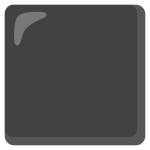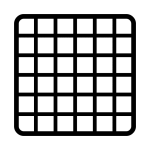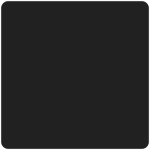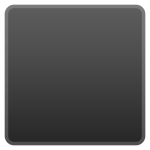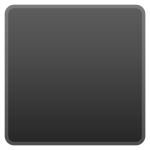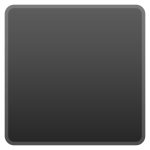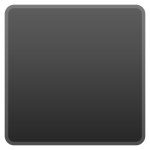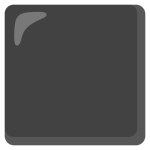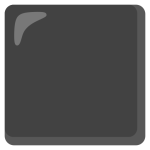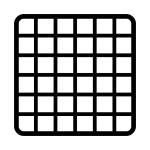How to get (copy&paste) the black large square emoji
Using the ⬛ Black Large Square Emoji is simple! Follow these steps:
- Copy Button: Locate the ⬛ emoji on this page and click the copy button to instantly add it to your clipboard.
- Manual Copy: Highlight the ⬛ emoji, right-click, and select “Copy,” or press Ctrl + C (Windows) or Command + C (Mac).
- Paste the Emoji: Open your desired app or document, right-click, and select “Paste,” or press Ctrl + V (Windows) or Command + V (Mac).
You’re ready to use the ⬛ emoji for creating bold visual elements, emphasizing content, or separating sections.
⬛ Black Large Square Meaning
The ⬛ Black Large Square Emoji is a bold and versatile symbol often used to create visual emphasis, highlight key content, or add a modern touch to text and designs. Its larger size makes it perfect for headers, dividers, or as a graphic element in digital layouts.
Text examples with ⬛ Black Large Square
- “⬛ is perfect for creating bold visual emphasis in your text.”
- “Use ⬛ to separate content into clear, structured sections.”
- “This emoji ⬛ is ideal for making headers or titles stand out.”
- “Organize your tasks and highlight priorities with ⬛ for clarity.”
- “⬛ enhances the readability of dense content by adding visual breaks.”
- “Highlight important details with a bold and striking symbol like ⬛.”
- “Use ⬛ to make your lists visually distinct and professional.”
- “Structured notes or designs can benefit from the clean lines of ⬛.”
- “This emoji ⬛ adds sophistication to presentations and documents.”
- “Keep your content bold and impactful with the ⬛ symbol for emphasis.”
Combinations with ⬛ Black Large Square emoji
- – Organized Content
- Meaning: Highlighting well-structured notes or lists.
- Example: “ Organize your tasks into clear and actionable steps.”
- – Bold Highlights
- Meaning: Emphasizing key points or standout features.
- Example: “Your achievements deserve special recognition .”
- – Modern Design
- Meaning: Representing clean, bold, and contemporary aesthetics.
- Example: “Let’s keep the layout sleek and bold for impact.”
- – Structured Storage
- Meaning: Highlighting neatly packed or organized spaces.
- Example: “ Ensure all inventory is properly labeled and stored.”
- – Clear Goals
- Meaning: Representing a focused and determined approach.
- Example: “Focus on your most important objectives to succeed.”
- – Celebration with Style
- Meaning: Adding a bold touch to festive announcements.
- Example: “This event is organized with precision and style .”
- – Documented Information
- Meaning: Referring to formal or important records.
- Example: “ Please ensure all details are recorded accurately.”
- – Corporate Strength
- Meaning: Representing professionalism and structured environments.
- Example: “Our company’s foundation is built on clarity and focus .”
- – Confidential Details
- Meaning: Indicating secure or private information.
- Example: “Handle these files with discretion—they’re classified .”
- – Elegant Presentation
- Meaning: Adding sophistication to gifts or special items.
- Example: “Each package is carefully wrapped and thoughtfully presented .”
Black Large Square Emoji is associated
- Bold emphasis and clarity
- Structured organization
- Professional and modern design
- Task prioritization and lists
- Visual dividers and headers
Black Large Square Emoji for Android, Iphone (IOS)
Android
- Design Style: A large, bold black square with sharp edges, ideal for impactful design.
- Color: Solid matte black, creating a striking and professional look.
iPhone (iOS)
- Design Style: A polished black square with slightly rounded edges for a modern aesthetic.
- Color: Deep black with a subtle gloss, offering a clean and contemporary appearance.
⬛ emoji Support
| Apple | iOS 16.4, iOS 11.1, iOS 10.2, iOS 8.3, iOS 6.0, iOS 5.1, iOS 5.0 |
| Google Noto Color Emoji | 15.0, Android 12.0, Android 8.0, Android 7.0, Android 4.4, Android 4.3 |
| Samsung | One UI 5.0, One UI 1.0, Experience 9.0, TouchWiz 7.1, TouchWiz 7.0, TouchWiz Nature UX 2 |
| Microsoft | Windows 11 22H2, Windows 11 November 2021 Update, Windows 10 Anniversary Update, Windows 10, Windows 8.1, Windows 8.0 |
| 2.23.2.72, 2.17 | |
| Twitter / X | Twemoji 15.0, Twemoji 11.2, Twemoji 1.0 |
| 15.0, 3.0, 2.0, 1.0 | |
| Microsoft Teams | 15.0 |
| Skype | Emoticons 1.2 |
| Twitter Emoji Stickers | 13.1 |
| JoyPixels | 7.0, 6.0, 5.5, 5.0, 4.0, 3.1, 3.0, 2.2, 2.0, 1.0 |
| Toss Face (토스페이스) | 1.5, February 2022 |
| Sony Playstation | 13.1 |
| Noto Emoji Font | 15.0 |
| OpenMoji | 14.0, 13.1, 12.0 |
| emojidex | 1.0.34, 1.0.33, 1.0.14 |
| Messenger | 1.0 |
| LG | Velvet, G4, G3 |
| HTC | Sense 7 |
| SoftBank | 2014 |
| Docomo | 2013 |
| au by KDDI | Type F, Type D-3, Type D-2, Type D-1, Type C-2, Type B-3, Type B-2, Type A-2 |
| Mozilla | Firefox OS 2.5 |
⬛ emoji History
⬛ emoji Unicode Data
| Unicode Code Point(s) | ⬛: U+2B1B | |
| Unicode Version | Unicode 5.1 | |
| Emoji Version | Emoji 1.0 |
⬛ emoji HTML, CSS and other codes
| Shortcode (Discord) | :black_large_square: | |
| Shortcode (GitHub) | :black_large_square: | |
| Shortcode (Slack) | :black_large_square: | |
| HTML Dec | ⬛ | |
| HTML Hex | ⬛ | |
| CSS | 2B1B | |
| C, C++ & Python | u2B1B | |
| Java, JavaScript & JSON | u2B1B | |
| Perl | x{2B1B} | |
| PHP & Ruby | u{2B1B} | |
| Punycode | xn--w5i | |
| URL Escape Code | %E2%AC%9B |