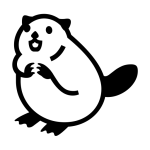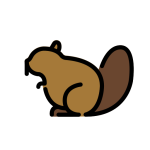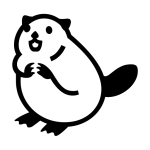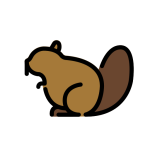How to get (copy&paste) the beaver emoji
Adding the industrious and adorable 🦫 Beaver emoji to your messages is simple and convenient with our website. Here’s how you can do it:
- Copy the Emoji Using the Copy Button: Click the copy button next to the 🦫 Beaver emoji on our page. This will automatically copy the emoji to your clipboard.
- Copy the Emoji Manually: Highlight the 🦫 Beaver emoji with your cursor. Right-click and select ‘Copy,’ or use the keyboard shortcut Ctrl + C (Windows) or Command + C (Mac) to copy the emoji.
- Paste the Emoji: Navigate to the location where you want to insert the emoji, such as a text message, social media post, or email. Right-click and select ‘Paste,’ or use the keyboard shortcut Ctrl + V (Windows) or Command + V (Mac) to paste the emoji.
That’s all there is to it! You’ve successfully added the cute and symbolic 🦫 Beaver emoji to your message with just a click or a quick copy-paste.
🦫 Beaver Meaning
The “🦫 Beaver” emoji represents the beaver, an industrious and iconic animal known for its dam-building skills. This emoji symbolizes hard work, diligence, and the ability to shape one’s environment. Beavers are often associated with industriousness, engineering, and environmental impact due to their significant role in ecosystem management. This emoji can be used in contexts related to nature, wildlife conservation, or to highlight someone’s hardworking nature.
Read Also:
Beaver Emoji 🦫 Meaning From a Guy
Text examples with 🦫 Beaver
- “The 🦫 beaver is nature’s engineer, always building and creating.”
- “Feeling inspired by the hardworking 🦫 beaver.”
- “Learning about the important role of 🦫 beavers in the ecosystem.”
- “Protecting the habitats of 🦫 beavers is crucial for biodiversity.”
- “The industrious 🦫 beaver symbolizes perseverance and diligence.”
- “Celebrating the remarkable engineering skills of the 🦫 beaver.”
- “The 🦫 beaver teaches us the value of hard work and dedication.”
- “Admiring the 🦫 beaver for its environmental impact.”
- “Feeling connected to nature and the 🦫 beaver’s way of life.”
- “Supporting conservation efforts for the 🦫 beaver and other wildlife.”
Combinations with 🦫 Beaver emoji
- : Beaver with national park symbolizes nature and wildlife habitats.
- : Beaver with hammer signifies construction and hard work.
- : Beaver with tree represents the beaver’s natural habitat and its role in the ecosystem.
- : Beaver with water wave symbolizes the beaver’s dam-building activities.
- : Beaver with heart symbolizes love for nature and wildlife.
- : Beaver with house represents building and creating a home.
- : Beaver with magnifying glass represents studying wildlife and beaver behavior.
- : Beaver with warning sign signifies environmental concerns and the need for conservation.
Beaver Emoji is associated
- Hard Work
- Diligence
- Engineering
- Nature
- Wildlife
- Conservation
- Ecosystem
- Environmental Impact
- Forests
- Construction
Beaver Emoji for Android, Iphone (IOS)
Android:
- Design Style: On Android devices, the Beaver Emoji typically appears as a cute, cartoon-like depiction of a beaver. It showcases the beaver’s distinctive features, such as its large front teeth, flat tail, and rounded body, in a friendly and approachable style.
- Color: The color scheme includes shades of brown for the beaver’s fur, with lighter tones for its belly and darker accents for its tail and facial features. The eyes and teeth are usually highlighted to make the emoji expressive and recognizable.
iPhone (iOS):
- Design Style: On iOS devices, the Beaver Emoji is usually more detailed and realistic. The design captures the beaver’s physical characteristics with a polished and three-dimensional effect, giving it a lifelike appearance while maintaining a playful charm.
- Color: The colors on iOS include various shades of brown, with subtle gradients and shading to add depth and texture to the beaver’s fur. The details of the eyes, teeth, and tail are carefully rendered to enhance the emoji’s realism and appeal.
🦫 emoji Support
| Apple | iOS 16.4, iOS 14.2 |
| Google Noto Color Emoji | 15.0, Android 11.0 |
| Samsung | One UI 5.0, One UI 2.5 |
| Microsoft | Windows 11 22H2, Windows 11 November 2021 Update, Windows 11 |
| 2.23.2.72, 2.20.206.24 | |
| Twitter / X | Twemoji 15.0, Twemoji 13.0 |
| 15.0, 13.0 | |
| Microsoft Teams | 15.0 |
| Twitter Emoji Stickers | 13.1 |
| JoyPixels | 7.0, 6.0 |
| Toss Face (토스페이스) | 1.5, February 2022 |
| Sony Playstation | 13.1 |
| Noto Emoji Font | 15.0 |
| OpenMoji | 14.0, 13.0 |
🦫 emoji Unicode Data
| Unicode Code Point(s) | 🦫: U+1F9AB | |
| Unicode Version | Unicode 13.0 | |
| Emoji Version | Emoji 13.0 |
🦫 emoji HTML, CSS and other codes
| Shortcode (Discord) | :beaver: | |
| Shortcode (GitHub) | :beaver: | |
| Shortcode (Slack) | :beaver: | |
| HTML Dec | 🦫 | |
| HTML Hex | 🦫 | |
| CSS | �1F9AB | |
| C, C++ & Python | U0001f9ab | |
| Java, JavaScript & JSON | uD83EuDDAB | |
| Perl | x{1F9AB} | |
| PHP & Ruby | u{1F9AB} | |
| Punycode | xn--7t9h | |
| URL Escape Code | %F0%9F%A6%AB |