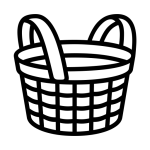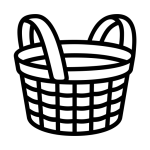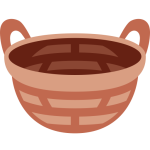How to get (copy&paste) the basket emoji
Adding the 🧺 Basket emoji to your messages is quick and easy using our website. Here’s how to do it:
- Copy the Emoji Using the Copy Button: Click the copy button next to the 🧺 Basket emoji on our page, and it will be instantly copied to your clipboard.
- Copy the Emoji Manually: Highlight the 🧺 Basket emoji with your cursor, right-click and select ‘Copy,’ or use the keyboard shortcut Ctrl + C (Windows) or Command + C (Mac) to copy it.
- Paste the Emoji: Go to the location where you want to use the emoji—whether in a message, social media post, or email. Right-click and select ‘Paste,’ or use Ctrl + V (Windows) or Command + V (Mac) to insert the emoji.
And that’s it! You’ve successfully added the 🧺 Basket emoji to your message.
🧺 Basket Meaning
The “🧺 Basket” emoji represents a woven or handled container, typically used for carrying or storing items. It can be used in various contexts, such as shopping, laundry, picnics, or organizing things. This emoji often symbolizes gathering or collecting things, whether it’s groceries, laundry, or even ideas. Whether you’re talking about shopping, organizing your home, or enjoying a picnic, the 🧺 Basket emoji is versatile and practical.
Text examples with 🧺 Basket
- “Let’s go on a picnic 🧺 this weekend!”
- “The laundry 🧺 is finally done!”
- “I need to pick up groceries 🧺 after work.”
- “Fresh fruits and vegetables 🧺 from the market.”
- “Folding clothes and organizing 🧺 everything today.”
- “The house feels so tidy 🧺 after a good clean.”
- “Collecting fresh flowers 🧺 for the table.”
- “Prepared a basket 🧺 of treats for the picnic.”
- “The shopping 🧺 is done for the week.”
- “Time to gather everything up 🧺 and head out!”
Combinations with 🧺 Basket emoji
- : Basket with a shopping bag symbolizes shopping or running errands.
- : Basket with an apple represents collecting fruit or food.
- : Basket with bread represents carrying or storing food, such as for a picnic.
- : Basket with a shirt represents doing laundry or organizing clothes.
- : Basket with flowers represents gathering or collecting flowers.
- : Basket with bread symbolizes a picnic or fresh food.
- : Basket with a sponge represents cleaning or tidying up the house.
- : Basket with a house symbolizes organizing or decluttering the home.
Basket Emoji is associated
- Shopping
- Storage
- Organizing
- Picnics
- Groceries
- Laundry
- Collecting
- Home Care
- Cleaning
- Tidying Up
Basket Emoji for Android, Iphone (IOS)
Android:
- Design Style: On Android devices, the 🧺 Basket emoji typically appears as a woven, light-brown basket with handles. It has a simple and functional design, representing a typical basket used for carrying or storing items.
- Color: The basket is usually shown in natural brown tones, with some subtle shading to give it a three-dimensional appearance.
iPhone (iOS):
- Design Style: On iOS devices, the 🧺 Basket emoji is depicted as a rounded, woven basket with handles, featuring more intricate weaving details. It has a slightly more polished and realistic appearance, giving it a charming and practical look.
- Color: The basket is displayed in shades of brown with detailed textures, making the weaving look more lifelike and three-dimensional.
🧺 emoji Support
| Apple | iOS 16.4, iOS 12.1 |
| Google Noto Color Emoji | 15.0, Android 12.0, Android 9.0 |
| Samsung | One UI 5.0, One UI 1.0, Experience 9.5 |
| Microsoft | Windows 11 22H2, Windows 11 November 2021 Update, Windows 10 October 2018 Update |
| 2.23.2.72, 2.18.379 | |
| Twitter / X | Twemoji 15.0, Twemoji 11.0 |
| 15.0, 4.0, 3.0 | |
| Microsoft Teams | 15.0 |
| Skype | Emoticons 1.2 |
| Twitter Emoji Stickers | 13.1 |
| JoyPixels | 7.0, 6.0, 5.5, 5.0, 4.5, 4.0 |
| Toss Face (토스페이스) | 1.5, February 2022 |
| Sony Playstation | 13.1 |
| Noto Emoji Font | 15.0 |
| OpenMoji | 14.0, 12.0 |
| LG | Velvet |
🧺 emoji Unicode Data
| Unicode Code Point(s) | 🧺: U+1F9FA | |
| Unicode Version | Unicode 11.0 | |
| Emoji Version | Emoji 11.0 |
🧺 emoji HTML, CSS and other codes
| Shortcode (Discord) | :basket: | |
| Shortcode (GitHub) | :basket: | |
| Shortcode (Slack) | :basket: | |
| HTML Dec | 🧺 | |
| HTML Hex | 🧺 | |
| CSS | �1F9FA | |
| C, C++ & Python | U0001f9fa | |
| Java, JavaScript & JSON | uD83EuDDFA | |
| Perl | x{1F9FA} | |
| PHP & Ruby | u{1F9FA} | |
| Punycode | xn--hw9h | |
| URL Escape Code | %F0%9F%A7%BA |