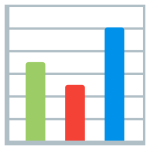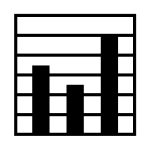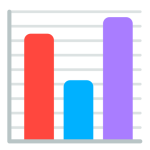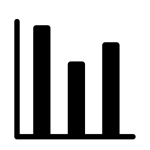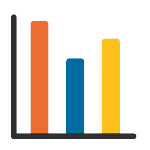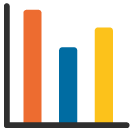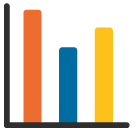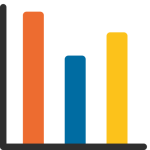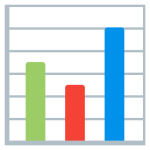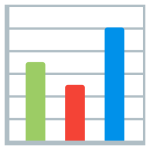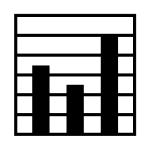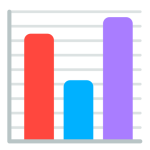How to get (copy&paste) the bar chart emoji
Using the 📊 Bar Chart emoji is easy and practical! Here’s how you can do it:
- Use the Copy Button: Click the copy button next to the 📊 emoji on this page to instantly copy it to your clipboard.
- Copy Manually: Highlight the 📊 emoji, then right-click and select ‘Copy,’ or press Ctrl + C (Windows) or Command + C (Mac).
- Paste the Emoji: Place your cursor where you want the 📊 emoji, right-click, and select ‘Paste,’ or press Ctrl + V (Windows) or Command + V (Mac).
These simple steps will help you use the 📊 emoji to symbolize data, analytics, or performance in your messages or projects.
📊 Bar Chart Meaning
The 📊 Bar Chart emoji represents data, statistics, and performance tracking. It conveys themes of analysis, results, and growth. Here are some detailed meanings:
- Data and Analytics: Reflects visual representation of data insights.
- Performance and Results: Represents progress tracking or comparisons.
- Business and Growth: Suggests monitoring key metrics or financials.
- Presentation and Reports: Implies visual aids used in meetings or analysis.
- Metaphorical Meaning: Suggests evaluating or improving various aspects.
Perfect for conversations about progress, results, or data visualization.
Text examples with 📊 Bar Chart
- “📊 Analyzing the monthly performance trends has been insightful.”
- “The presentation was so much clearer with visual aids 📊.”
- “📊 Our team is focused on tracking progress with accurate data.”
- “Breaking down the quarterly results step by step 📊.”
- “📊 Monitoring performance trends helps us stay on track.”
- “Collaborating on the final report is easier with clear charts 📊.”
- “📊 Data visualization makes understanding complex stats simple.”
- “Keeping everyone informed with up-to-date analytics 📊.”
- “📊 Identifying patterns in performance to improve strategies.”
- “The bar chart perfectly highlights our team’s success 📊.”
Combinations with 📊 Bar Chart emoji
- – Growth Analysis
- – Performance Decline
- – Report Preparation
- – Business Metrics
- – Global Analytics
- – Insightful Data
- – Performance Over Time
- – Team Collaboration
- – Achieving Goals
- – Strength in Numbers
Example: “📊📈 Our sales have been steadily increasing this quarter!”
Example: “Let’s identify what led to this drop in performance 📊📉.”
Example: “📊📝 Drafting the quarterly performance report now.”
Example: “Keeping a close eye on all business metrics 📊💼.”
Example: “Analyzing global trends for better strategies 📊🌍.”
Example: “The data reveals some surprising insights 📊💡!”
Example: “Monitoring the monthly performance metrics 📊📅.”
Example: “Collaborating with the team 📊🤝 to discuss the results.”
Example: “Hitting all our goals this year feels fantastic 📊🏆.”
Example: “Analyzing the stats 📊💪 helps us make better decisions.”
Bar Chart Emoji is associated
- Data
- Analytics
- Reports
- Statistics
- Growth
- Business
- Metrics
- Performance
- Results
- Insights
Bar Chart Emoji for Android, Iphone (IOS)
Android
- Design Style: The 📊 emoji on Android typically shows a bar chart with three or more vertical bars in varying heights.
- Color: Often depicted in shades of blue, green, and red.
iPhone (iOS)
- Design Style: On iOS, the 📊 emoji features a clean and polished bar chart with distinct bar colors.
- Color: Usually shown in vibrant colors like red, green, and yellow.
📊 emoji Support
| Apple | iOS 16.4, iOS 10.2, iOS 8.3, iOS 6.0, iOS 5.1 |
| Google Noto Color Emoji | 15.0, Android 12.0, Android 8.0, Android 7.0, Android 4.4, Android 4.3 |
| Samsung | One UI 5.0, One UI 1.0, Experience 9.0, TouchWiz 7.1, TouchWiz 7.0, TouchWiz Nature UX 2 |
| Microsoft | Windows 11 22H2, Windows 11 November 2021 Update, Windows 10 Anniversary Update, Windows 10, Windows 8.1, Windows 8.0 |
| 2.23.2.72, 2.19.175, 2.17 | |
| Twitter / X | Twemoji 15.0, Twemoji 2.7, Twemoji 1.0 |
| 15.0, 3.0, 2.0 | |
| Telegram | Telemoji (March 2023) |
| Microsoft Teams | 15.0 |
| Skype | Emoticons 1.2 |
| Twitter Emoji Stickers | 13.1 |
| JoyPixels | 7.0, 6.0, 5.5, 5.0, 4.5, 4.0, 3.1, 3.0, 2.2, 2.0, 1.0 |
| Toss Face (토스페이스) | 1.5, February 2022 |
| Sony Playstation | 13.1 |
| Noto Emoji Font | 15.0 |
| OpenMoji | 14.0, 12.2, 1.0 |
| emojidex | 1.0.34, 1.0.33, 1.0.14 |
| Messenger | 1.0 |
| LG | Velvet, G4, G3 |
| HTC | Sense 7 |
| SoftBank | 2014 |
| Docomo | 2013 |
| au by KDDI | Type F, Type D-3, Type D-2, Type D-1, Type C-2, Type B-3, Type B-2, Type A-2 |
| Mozilla | Firefox OS 2.5 |
📊 emoji History
📊 emoji Unicode Data
| Unicode Code Point(s) | 📊: U+1F4CA | |
| Unicode Version | Unicode 6.0 | |
| Emoji Version | Emoji 1.0 |
📊 emoji HTML, CSS and other codes
| Shortcode (Discord) | :bar_chart: | |
| Shortcode (GitHub) | :bar_chart: | |
| Shortcode (Slack) | :bar_chart: | |
| HTML Dec | 📊 | |
| HTML Hex | 📊 | |
| CSS | �1F4CA | |
| C, C++ & Python | U0001f4ca | |
| Java, JavaScript & JSON | uD83DuDCCA | |
| Perl | x{1F4CA} | |
| PHP & Ruby | u{1F4CA} | |
| Punycode | xn--jt8h | |
| URL Escape Code | %F0%9F%93%8A |