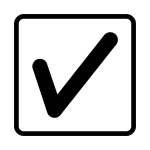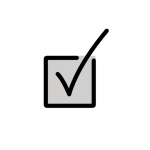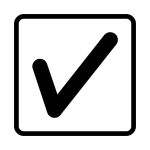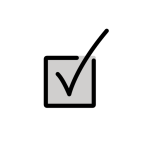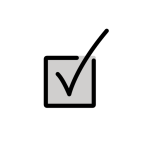How to get (copy&paste) the check box with check emoji
Using the ☑️ Check Box With Check Emoji is simple! Follow these steps:
- Copy Button: Click the copy button on our page to instantly copy the ☑️ emoji to your clipboard.
- Manual Copy: Highlight the ☑️ emoji, right-click and select “Copy,” or press Ctrl + C (Windows) or Command + C (Mac).
- Paste the Emoji: Open your preferred application, right-click and select “Paste,” or press Ctrl + V (Windows) or Command + V (Mac).
You’re now ready to use the ☑️ emoji to represent completed tasks, selected options, or verification in your messages.
☑️ Check Box With Check Meaning
The ☑️ Check Box With Check Emoji symbolizes selection, completion, or agreement. Commonly used in forms, surveys, or checklists, it visually indicates a box that has been checked, showing a decision or task completion. It is a versatile emoji for conveying reliability, confirmation, and progress.
Text examples with ☑️ Check Box With Check
- “☑️ This emoji represents a task or item marked as done.”
- “All tasks in the checklist are complete ☑️ and ready for review.”
- “☑️ Use this emoji to signify completion or selection.”
- “The teacher marked the homework ☑️ to indicate it was reviewed.”
- “☑️ This symbol is perfect for checklists and forms.”
- “Add ☑️ to your completed tasks for visual confirmation.”
- “☑️ Indicates a verified or approved choice on a survey.”
- “The form is checked and signed ☑️ for submission.”
- “☑️ This emoji is often used in task tracking and management.”
- “Use ☑️ to show agreement or successful completion.”
Combinations with ☑️ Check Box With Check emoji
- – Checklist Complete
- Meaning: Representing a finished checklist or survey.
- Example: “ All the survey responses have been marked as complete.”
- – Email Verified
- Meaning: Indicating successful email verification or completion.
- Example: “The email verification process has been completed .”
- – Work Tasks Done
- Meaning: Representing finished tasks at work.
- Example: “ All your assigned projects have been checked off!”
- – Study Checklist
- Meaning: Highlighting study or learning progress.
- Example: “The study guide is fully reviewed and marked off .”
- – Marked Documents
- Meaning: Referring to documents or papers checked and approved.
- Example: “ All forms have been reviewed and signed.”
- – Voting Confirmed
- Meaning: Representing voting completion or confirmed choices.
- Example: “Don’t forget to cast your vote and confirm it !”
- – Goals Achieved
- Meaning: Symbolizing successfully achieved targets or objectives.
- Example: “Achieving all your objectives is always satisfying .”
- – Earned Recognition
- Meaning: Highlighting recognition for a completed effort or achievement.
- Example: “ Your hard work has been officially recognized!”
- – Orders Verified
- Meaning: Referring to completed or confirmed product orders.
- Example: “Your package has been shipped and marked as delivered.”
- – Search Completed
- Meaning: Representing a completed or verified search process.
- Example: “The investigation has concluded successfully .”
Check Box With Check Emoji is associated
- Completed tasks
- Verification and approval
- Checklists and forms
- Selection or agreement
- Progress and reliability
Check Box With Check Emoji for Android, Iphone (IOS)
Android:
- Design Style: The ☑️ emoji on Android features a bold black check mark inside a slightly rounded square.
- Color: The black check mark contrasts with a subtle gray box background.
iPhone (iOS):
- Design Style: On iOS, the ☑️ emoji is sleek with a dark gray check mark inside a square with sharp edges.
- Color: A clean, modern black and gray color scheme for clarity.
☑️ emoji Support
| Apple | iOS 16.4, iOS 10.2, iOS 8.3, iOS 6.0, iOS 5.1 |
| Google Noto Color Emoji | 15.0, Android 12.0, Android 10.0, Android 8.0, Android 7.0, Android 4.4 |
| Samsung | One UI 5.0, One UI 1.0, Experience 9.0, TouchWiz 7.1, TouchWiz 7.0, TouchWiz Nature UX 2 |
| Microsoft | Windows 11 22H2, Windows 11 November 2021 Update, Windows 10 Anniversary Update, Windows 10, Windows 8.1, Windows 8.0 |
| 2.23.2.72, 2.17 | |
| Twitter / X | Twemoji 15.0, Twemoji 2.5, Twemoji 1.0 |
| 15.0, 3.0, 2.0 | |
| Telegram | Telemoji (March 2023) |
| Microsoft Teams | 15.0 |
| Skype | Emoticons 1.2 |
| Twitter Emoji Stickers | 13.1 |
| JoyPixels | 7.0, 6.0, 5.5, 5.0, 4.5, 4.0, 3.1, 3.0, 2.2, 2.0, 1.0 |
| Toss Face (토스페이스) | 1.5, February 2022 |
| Sony Playstation | 13.1 |
| Noto Emoji Font | 15.0 |
| OpenMoji | 14.0, 1.0 |
| emojidex | 1.0.34, 1.0.33, 1.0.14 |
| Messenger | 1.0 |
| LG | Velvet, G3 |
| HTC | Sense 7 |
| SoftBank | 2014 |
| Docomo | 2013 |
| au by KDDI | Type F, Type D-3, Type D-2, Type D-1, Type C-2, Type B-3, Type B-2 |
| Mozilla | Firefox OS 2.5 |
☑️ emoji History
☑️ emoji Unicode Data
| Unicode Code Point(s) | ☑: U+2611 Variation Selector-16: U+FE0F | |
| Unicode Version | Unicode 1.1 | |
| Emoji Version | Emoji 1.0 |
☑️ emoji HTML, CSS and other codes
| Shortcode (Discord) | :ballot_box_with_check: | |
| Shortcode (GitHub) | :ballot_box_with_check: | |
| Shortcode (Slack) | :ballot_box_with_check: | |
| HTML Dec | ☑️ | |
| HTML Hex | ☑️ | |
| CSS | 2611 FE0F | |
| C, C++ & Python | u2611uFE0F | |
| Java, JavaScript & JSON | u2611uFE0F | |
| Perl | x{2611}x{FE0F} | |
| PHP & Ruby | u{2611}u{FE0F} | |
| Punycode | xn--13h | |
| URL Escape Code | %E2%98%91%EF%B8%8F |