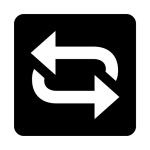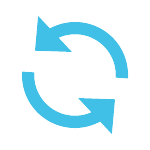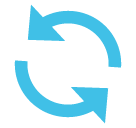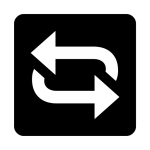How to get (copy&paste) the counterclockwise arrows button emoji
Adding the 🔄 Counterclockwise Arrows Button Emoji to your messages is quick and easy! Follow these steps:
- Copy Button: Click on the 🔄 emoji on our page and press the copy button to add it to your clipboard instantly.
- Manual Copy: Highlight the 🔄 emoji, right-click, and select “Copy,” or use Ctrl + C (Windows) or Command + C (Mac).
- Paste the Emoji: Open your document or app, then right-click and choose “Paste,” or press Ctrl + V (Windows) or Command + V (Mac).
You’re ready to use the 🔄 Counterclockwise Arrows Button Emoji for messages that involve repeating, refreshing, or looping concepts!
🔄 Counterclockwise Arrows Button Meaning
The 🔄 Counterclockwise Arrows Button Emoji symbolizes processes that repeat, reload, or refresh. It’s commonly associated with updating software, retrying an action, or cycling through options. Additionally, it can represent the concept of “going back” or starting something over again in conversations or technical contexts.
Text examples with 🔄 Counterclockwise Arrows Button
- “Try refreshing the page 🔄 if it doesn’t load properly.”
- “🔄 Let’s start over and come up with a new plan.”
- “The app is stuck, so I’ll 🔄 and reopen it.”
- “🔄 We need to repeat the process until it works perfectly.”
- “This situation feels like an endless loop 🔄 of trial and error.”
- “🔄 Restart your system to apply the latest updates.”
- “The icon represents refreshing or repeating actions 🔄.”
- “🔄 Let’s go back and retry with the correct approach.”
- “I had to 🔄 my thinking to solve the problem differently.”
- “🔄 Keep trying, and you’ll eventually get it right!”
Combinations with 🔄 Counterclockwise Arrows Button emoji
- – Recycling Process
- Meaning: Representing environmental sustainability and recycling.
- Example: “Always remember to your waste for a greener planet.”
- – Retry After Waiting
- Meaning: Suggesting a retry or reload after a waiting period.
- Example: “If it doesn’t work, wait a bit and to try again.”
- – System Maintenance
- Meaning: Referring to systems being refreshed or repaired.
- Example: “The website is currently undergoing , please check back later.”
- – Recharge or Refresh Power
- Meaning: Indicating the need to recharge or refresh energy.
- Example: “Don’t forget to your devices before traveling.”
- – Endless Refreshing Loop
- Meaning: Refers to something that feels repetitive or never-ending.
- Example: “I’ve been stuck in this endless refresh loop all day.”
- – File Revisions
- Meaning: Highlighting the process of revising or refreshing documents.
- Example: “Please make sure to and check for updates in the file.”
- – Refresh Mobile Content
- Meaning: Suggesting a content refresh on mobile devices.
- Example: “If the app isn’t loading, try to refresh it.”
- – Troubleshooting
- Meaning: Indicates reattempting or repeating troubleshooting efforts.
- Example: “The device isn’t working? and test again.”
- – Rethink or Revise Ideas
- Meaning: Refers to reflecting or rethinking a concept.
- Example: “Let’s our approach to solve this issue effectively.”
- – Continuous Motion
- Meaning: Representing cycles or actions that repeat continuously.
- Example: “Life feels like a constant motion of sometimes!”
Unicode CLDR Counterclockwise Arrows Button Emoji annotations
Short name: counterclockwise arrows button
Counterclockwise Arrows Button Emoji is associated
- Refreshing or reloading
- Repetition and retries
- Software updates and maintenance
- Cycles and continuous processes
- Restarting or revising ideas
Counterclockwise Arrows Button Emoji for Android, Iphone (IOS)
Android:
- Design Style: The 🔄 emoji on Android displays two bold arrows forming a counterclockwise circle, symbolizing dynamic and continuous motion.
- Color: White arrows on a gray or transparent circular background for clarity.
iPhone (iOS):
- Design Style: On iOS, the 🔄 emoji features sleek arrows with a polished look, emphasizing the counterclockwise motion.
- Color: White arrows on a gradient or light circular background for a refined appearance.
🔄 emoji History
🔄 emoji Unicode Data
| Unicode Code Point(s) | 🔄: U+1F504 | |
| Unicode Version | Unicode 6.0 | |
| Emoji Version | Emoji 1.0 |
🔄 emoji HTML, CSS and other codes
| Shortcode (Discord) | :arrows_counterclockwise: | |
| Shortcode (GitHub) | :arrows_counterclockwise: | |
| Shortcode (Slack) | :arrows_counterclockwise: | |
| HTML Dec | 🔄 | |
| HTML Hex | 🔄 | |
| CSS | �1F504 | |
| C, C++ & Python | U0001f504 | |
| Java, JavaScript & JSON | uD83DuDD04 | |
| Perl | x{1F504} | |
| PHP & Ruby | u{1F504} | |
| Punycode | xn--6u8h | |
| URL Escape Code | %F0%9F%94%84 |