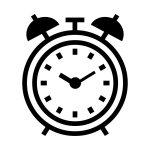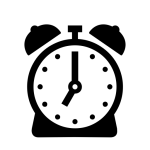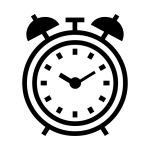How to get (copy&paste) the alarm clock emoji
Using the ⏰ Alarm Clock emoji is simple and practical. Here’s how:
- Use the Copy Button: Click the copy button next to the ⏰ emoji on our page to instantly copy it.
- Copy Manually: Highlight the ⏰ emoji, right-click, and choose ‘Copy.’ Alternatively, press
Ctrl + C(Windows) orCommand + C(Mac). - Paste the Emoji: Navigate to the desired text field, then right-click and select ‘Paste,’ or press
Ctrl + V(Windows) orCommand + V(Mac).
Now you’re ready to use the ⏰ emoji in your messages to symbolize alarms, reminders, or urgency!
⏰ Alarm Clock Meaning
The ⏰ Alarm Clock emoji features a classic twin-bell alarm clock, representing reminders, waking up, or urgency. It’s commonly used in conversations about early mornings, deadlines, or setting alarms to stay on track. The emoji also conveys a sense of urgency when emphasizing time-sensitive tasks.
Text examples with ⏰ Alarm Clock
- “⏰ Don’t forget to set your alarm before bed!”
- “This alarm clock ⏰ is way too loud!”
- “⏰ Waking up early is the key to productivity.”
- “I forgot to set my alarm ⏰ and overslept again!”
- “⏰ Time to wake up and get things done!”
- “The sound of the ⏰ alarm clock is the worst part of my morning.”
- “⏰ Set multiple alarms if you’re worried about oversleeping.”
- “⏰ Don’t let your alarm snooze too many times!”
- “⏰ Just a reminder to set an alarm for tomorrow.”
- “The ⏰ clock is ticking—time to get moving!”
Combinations with ⏰ Alarm Clock emoji
- – Morning Routine
- Meaning: Represents waking up early and starting the day.
- Example: “ Rise and shine—it’s time to start the day!”
- – Specific Alarm Time
- Meaning: Refers to setting an alarm for a particular time.
- Example: “Don’t forget to set your alarm for 3 AM !”
- – Work Alarm
- Meaning: Indicates setting an alarm to wake up for work or meetings.
- Example: “ Don’t oversleep—you have a meeting at 8!”
- – Scheduled Event
- Meaning: Highlights an upcoming event or reminder on your calendar.
- Example: “Make sure to set your alarm for tomorrow’s big event.”
- – Rushing to Get Ready
- Meaning: Represents running late after the alarm goes off.
- Example: “ I hit snooze too many times and now I’m late!”
- – Early Morning Wake-Up
- Meaning: Refers to waking up at sunrise or early for a task.
- Example: “ Early bird gets the worm—time to get up!”
- – Productive Day Start
- Meaning: Symbolizes starting the day with motivation and purpose.
- Example: “ Let’s make today a productive one!”
- – Time for Studies
- Meaning: Reminds someone to dedicate time to studying or learning.
- Example: “Set your alarm for tonight’s study session.”
- – Countdown to Celebration
- Meaning: Represents counting down the hours to an exciting event.
- Example: “Only a few hours left —can’t wait for the party!”
- – Alarm After Heartbreak
- Meaning: Reflects the struggle of waking up and moving on after heartbreak.
- Example: “Every morning feels harder than the last .”
Alarm Clock Emoji is associated
- Early mornings and wake-ups
- Reminders and time management
- Alarms for work or events
- Punctuality and urgency
- Productive routines
Alarm Clock Emoji for Android, Iphone (IOS)
Android
- Design Style: The ⏰ emoji on Android features a traditional twin-bell alarm clock with a clean, minimalist look.
- Color: Bright red frame with a white clock face, black hour and minute hands, and a golden bell.
iPhone (iOS)
- Design Style: On iOS, the ⏰ emoji displays a polished twin-bell alarm clock with a modern yet classic design.
- Color: Deep red frame with a white clock face and black hands, complemented by metallic silver bells for a stylish touch.
⏰ emoji Support
| Apple | iOS 16.4, iOS 10.2, iOS 9.1, iOS 8.3, iOS 6.0, iOS 5.1 |
| Google Noto Color Emoji | 15.0, Android 12.0, Android 8.0, Android 7.0, Android 5.0, Android 4.4, Android 4.3 |
| Samsung | One UI 5.0, One UI 1.0, Experience 9.0, TouchWiz 7.1, TouchWiz 7.0, TouchWiz Nature UX 2 |
| Microsoft | Windows 11 22H2, Windows 11 November 2021 Update, Windows 10 Anniversary Update, Windows 10, Windows 8.1, Windows 8.0 |
| 2.23.2.72, 2.17 | |
| Twitter / X | Twemoji 15.0, Twemoji 1.0 |
| 15.0, 3.0, 2.0 | |
| Noto Color Emoji, Animated | 15.0 |
| Microsoft Teams | 15.0 |
| Skype | Emoticons 1.2 |
| Twitter Emoji Stickers | 13.1 |
| JoyPixels | 7.0, 6.0, 5.5, 5.0, 4.0, 3.1, 3.0, 2.2, 2.0, 1.0 |
| Toss Face (토스페이스) | 1.5, February 2022 |
| JoyPixels Animations | 3.5 |
| Sony Playstation | 13.1 |
| Noto Emoji Font | 15.0 |
| OpenMoji | 14.0, 1.0 |
| emojidex | 1.0.34, 1.0.33, 1.0.14 |
| Messenger | 1.0 |
| LG | Velvet, G3 |
| HTC | Sense 7 |
| SoftBank | 2014 |
| Docomo | 2013, 2002, 2000 |
| au by KDDI | Type F, Type D-3, Type D-2, Type D-1, Type C-2, Type B-3, Type B-2, Type A-2 |
| Mozilla | Firefox OS 2.5 |
⏰ emoji History
⏰ emoji Unicode Data
| Unicode Code Point(s) | ⏰: U+23F0 | |
| Unicode Version | Unicode 6.0 | |
| Emoji Version | Emoji 1.0 |
⏰ emoji HTML, CSS and other codes
| Shortcode (Discord) | :alarm_clock: | |
| Shortcode (GitHub) | :alarm_clock: | |
| Shortcode (Slack) | :alarm_clock: | |
| HTML Dec | ⏰ | |
| HTML Hex | ⏰ | |
| CSS | 23F0 | |
| C, C++ & Python | u23F0 | |
| Java, JavaScript & JSON | u23F0 | |
| Perl | x{23F0} | |
| PHP & Ruby | u{23F0} | |
| Punycode | xn--hoh | |
| URL Escape Code | %E2%8F%B0 |